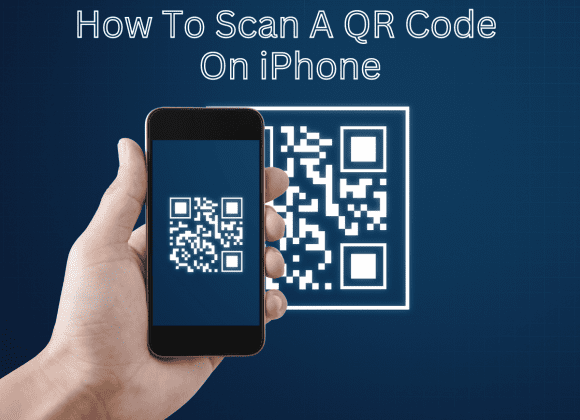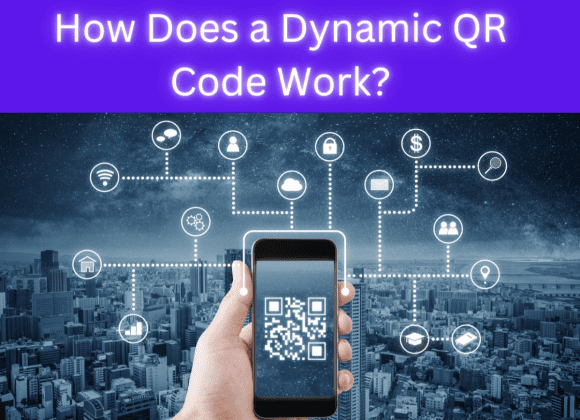Audio is vital for businesses and organizations to be able to save memos, record meetings, and even make an audio diary. There are also QR codes for songs that help you share your music covers and original music worldwide. Many businesses use QR codes to store and share files, but how can they create and store audio in QR codes?
What is Audio QR Codes, and How Do They Work?
Audio QR codes are dynamic QR codes that embed an audio file into a QR code. It embeds audio format in MP3 file because you can play them without additional apps.
Steps To Follow When Creating A QR Code
01. Find the audio QR code online and Open
Use a code generator like QRTIGER, the best audio QR code generator with an ad-free and minimalistic QR code generation interface.
02. Choose File, URL, or the MP3 solution on the dashboard and upload audio
Using QRTIGER, three methods are used to make a QR code for an audio file. They are:
- Using the URL QR code solution
Best if your audio file is stored like in Dropbox. - File QR code solution
Here, you can upload and convert any types of files like video, MP3, image, and word files into a QR code. - The MP3 QR code solution
This only convert your audio file to QR code and nothing else.
03. Creating and Personalizing Your QR Code
After uploading your audio file, create your audio QR code by selecting the generate QR code icon.
04. Test Your QR Code
You must test the QR code to know that you converted the correct audio file to the QR code.
05. Download the QR code
After the scan tests, download and deploy your QR code in your classes, fans, and clients.
Tips For Optimizing Your Audio QR Code

- Create a visually appealing QR code by choosing the right set of patterns, eye shapes, and color contrast.
- Add your logo and call to action.
- Print a high-quality audio QR code
How To Use an Audio QR Code
QR Code converts sound files into a QR Code to be shared easily. It works both on digital platforms- where short URL is generated automatically and on print marketing- using QR Code scanning.
Examples of Effective Audio QR Codes
- College students can exchange lecture notes and other valuable sources of information.
- Used in the judiciary department where audio recordings are a source of evidence.
How To Track Performance
You can track these QR codes by looking at the number of QR code scans, date of the scans made, device used in scanning (IOS, Android, or PC), and location of the scans (Region, Country, and City).
Conclusion

Modern QR code generators are multifunctional and don’t limit you in creating and distributing content. Thanks to those generators that generate various QR code formats, including the ones for audio files. Use this guide to create your audio QR codes today.
Visit Orderific website to get started!
FAQs
Can a QR code store audio?
Yes, QR codes can store audio by linking to an audio file or streaming service.
How do I create a QR code for an audio file in Google Drive?
To create a QR code for an audio file in Google Drive, upload the audio file, get a shareable link, and use a QR code generator to link to that URL.
How do you make a QR code for a music video?
To make a QR code for a music video, use a QR code generator to link to the video’s URL on a platform like YouTube or Vimeo.
Do QR codes expire?
QR codes themselves don’t expire, but the content they link to (like web pages or files) can become inaccessible if the hosting service or link goes offline.