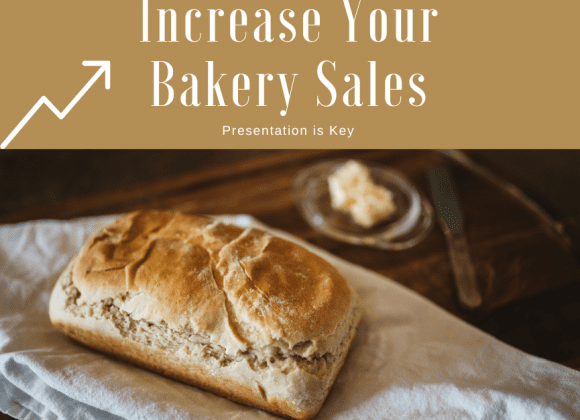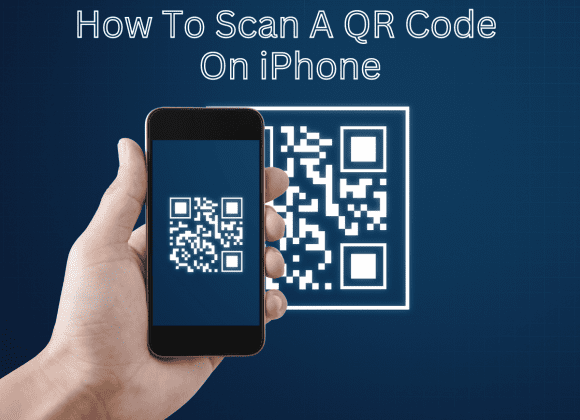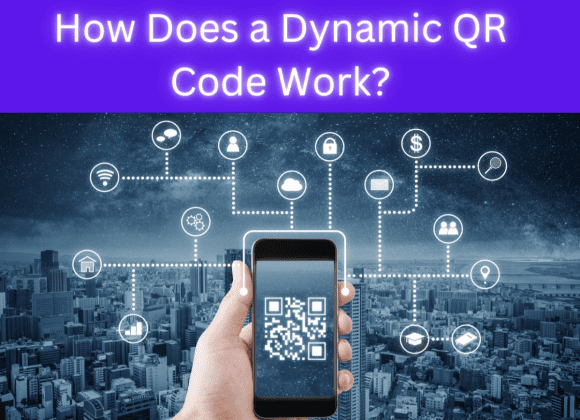Introduction
Welcome to 2023, where tracking your DoorDash order is a breeze! With the DoorDash app, you’re just a click away from real-time updates on your food delivery. You can now follow your meal from the kitchen to your doorstep, ensuring your dining experience is as seamless as possible. Thanks to the app’s excellent mileage tracking features, the DoorDash driver can efficiently manage their route, keeping your delivery on schedule. You’ll be assigned a unique tracking number for each DoorDash order, enabling you to monitor your delivery driver’s progress and calculate the mileage of your delivery in real-time. So, whether you’re craving sushi, pizza, or salad, your DoorDash order is always in sight. Join us as we delve into the world of DoorDash delivery, learning how to navigate the app, track mileage, and enjoy a smooth, rewarding food delivery service. It’s time to revolutionize the way we think about food delivery, making every meal an exciting culinary journey.
How Long Does It Take DoorDash To Deliver?
The delivery time with DoorDash can vary based on numerous factors such as the distance from the restaurant to your location, the current traffic conditions, and the restaurant’s preparation time. However, DoorDash aims to ensure that your food arrives hot and fresh, typically within 30-40 minutes of placing an order. Remember, you can always keep an eye on your order through the DoorDash app using your unique tracking number. This feature not only keeps you informed about the status of your meal but also gives you a more accurate estimation of when you can expect your order to arrive. The app updates in real-time, so you’ll know if there are any unprecedented delays or early arrivals. No more guessing games – with DoorDash, you’ll know exactly when to set your table!
Can You Track Your DoorDash Order?
Absolutely, you can track your DoorDash order! The ability to track your order is one of the greatest features of the DoorDash app. This functionality ensures transparency and convenience, allowing you to plan your time efficiently while waiting for your food. Once you place an order, you will be assigned a unique tracking number. You can use this number to monitor the progress of your delivery in real time, right from the moment your food is being prepared, up until it is delivered to your doorstep. The map on the DoorDash app even provides a visual representation of your delivery driver’s route, making it easier than ever to follow your food’s journey. So sit back, relax, and watch as your meal comes to you, one step at a time.
How To Track A DoorDash Order

Tracking An Order Using The DoorDash App
To track your order using the DoorDash app, first, ensure you’ve downloaded the app from either the Google Play Store or the Apple App Store. Once you’ve placed your order, you can immediately start following its journey. Here’s a quick step-by-step guide:
- Open the DoorDash app on your smartphone.
- Tap on the ‘Orders’ icon at the bottom of the screen.
- Here, you will see a list of your current and past orders. Find the one you want to track.
- Once you’ve selected the relevant order, you’ll be redirected to a detailed order page. Here, you’ll find the unique tracking number for your DoorDash order.
- Scroll down to find a visual map showcasing the delivery driver’s route from the restaurant to your location. This map updates in real time, enabling you to see exactly where your food is at any given moment.
Tracking An Order Using A Computer
Tracking your DoorDash order is just as simple on a computer as it is on the app. All you need is a stable internet connection and your unique tracking number. Below is a step-by-step guide on how to do this:
- Head to the DoorDash website and log into your account.
- Click on ‘Order History’ at the top of the page.
- Your current and past orders will be displayed here. Find the order you want to track and click on it.
- On the detailed order page, you will find your unique tracking number for the DoorDash order.
- There will also be a map showing the driver’s route from the restaurant to your location, updating in real time, so you can follow your food every step of the way.
Remember, DoorDash is all about making your food delivery experience as smooth and enjoyable as possible. Knowing exactly when your meal will arrive allows you to plan your time effectively, so you can focus on enjoying your food rather than worrying about when it will arrive. Happy dining!
How Do I Know if Someone Picked Up My DoorDash Order?
The DoorDash app also provides detailed information on the status of your order, including when it has been picked up by the delivery driver. Once your order is prepared and ready to go, a DoorDash driver will pick it up from the restaurant. When this happens, you’ll receive a notification on the DoorDash app. This feature ensures you’re kept in the loop every step of the way. Furthermore, if you have the ‘Order Updates’ notifications enabled in your app settings, you will also receive a push notification on your device. So not only can you track the journey of your DoorDash order, but you can also stay informed about every stage of the delivery process. This transparency is part of what makes DoorDash a leading figure in the food delivery industry. Stay hungry, stay informed—with DoorDash!
What Happens If DoorDash Is Late?
In the rare occurrence that your DoorDash order is late, don’t worry – DoorDash has measures in place to ensure customer satisfaction. If your delivery is running later than the estimated delivery time, the DoorDash app will automatically update you with a new time. It’s also worth noting that the unique tracking number assigned to each DoorDash order allows you to see if your delivery is delayed, providing transparency throughout the process. In some instances, DoorDash may offer credits to your account if the delay was substantial and caused inconvenience. The key, however, is communication. If your order is significantly late or if there are any issues with your food delivery, it’s recommended to contact DoorDash customer service. They are committed to ensuring a smooth, enjoyable dining experience and will work to resolve any issues promptly. Remember, DoorDash is not just about delivering your food—it’s about delivering an unrivaled food experience right to your doorstep.
Troubleshooting: Why Can’t I Track My DoorDash Order?
Sometimes, you may encounter challenges while trying to track your DoorDash order. This could be due to several factors. One common issue could be an unstable internet connection, which may prevent real-time updates from the DoorDash server. In this case, check your internet connection and try refreshing the page. Another reason could be due to an issue with the DoorDash server itself. If you suspect this, you can try again after a few minutes or contact DoorDash customer service for assistance. Additionally, it’s important to ensure that you are looking at the correct order. Make sure that the tracking number you are following matches the order you are waiting for. Finally, remember to keep your DoorDash app updated. Software updates often fix bugs and improve performance, ensuring a smoother tracking experience. If you’re still having difficulties tracking your order, DoorDash’s Customer Support team is always ready to assist you.
Conclusion
In conclusion, DoorDash has masterfully integrated technology with food delivery, providing a seamless dining experience right from the comfort of your home. With the unique tracking number for each DoorDash order, you can watch your food as it journeys from the restaurant to your location, ensuring transparency and convenience. Beyond delivery tracking, DoorDash offers a range of customer-centric features, all designed to make your food delivery experience as smooth and enjoyable as possible. Furthermore, DoorDash’s commitment to customer satisfaction is evident in their prompt customer service and their willingness to resolve any issues that may arise. So, are you ready to take your food delivery experience to the next level? Schedule a demo today with Orderific, the leading order management tool, and let’s revolutionize the way we think about food delivery together. Schedule a demo and let’s get started!
FAQs
How does DoorDash tracking work?
DoorDash tracking works by providing real-time updates on your order’s status and delivery route through the DoorDash app or website.
Can I track my order in real-time on the DoorDash app?
Yes, the DoorDash app allows real-time tracking of your order.
What information does DoorDash tracking provide?
DoorDash tracking provides real-time updates on your order’s status, delivery route, and estimated arrival time.
Are there notifications for order status updates?
Yes, DoorDash sends notifications for order status updates.
What should I do if there are issues with my DoorDash tracking?
Contact DoorDash customer service for assistance.