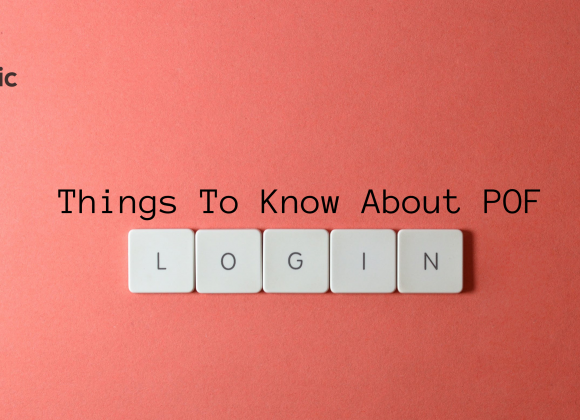Introduction
Welcome to the world of efficient labeling with the DYMO 550 and DYMO 550 Turbo Label Printers. These products elevate the experience of creating address labels, transforming a mundane task into an effortless process. The secret lies in their unique automatic label recognition feature and the power of direct thermal label printing technology. As a bonus, expensive ink or toner become a thing of the past with these printers, making it a cost-effective solution. Both models are compatible with various label types, allowing you to print the required label quantities precisely. Moreover, with DYMO software, creating custom labels has always been challenging. Prepare to be amazed by the magic of DYMO LabelWriter printers – the perfect embodiment of efficient, interactive, and exciting labeling solutions.
What You Need
To embark on your journey towards efficient labeling with the Dymo 550 or Dymo 550 Turbo, it is crucial to have all the necessary materials readily available. Ensure you have a fresh roll of authentic Dymo labels, specifically designed to seamlessly work with these printers’ remarkable automatic label recognition feature. Additionally, it’s recommended to establish a secure and stable LAN connection, which will contribute to the smooth operation of your label printer, allowing for enhanced productivity and precision in your labeling tasks.
Setup
To set up your Dymo LabelWriter printer, begin by carefully loading the Dymo labels into the designated tray or slot of the printer. The process is straightforward and hassle-free – open the printer, ensuring it is powered on and ready for use, then gently place the roll of labels inside the designated compartment or slot. Once the roll is securely in place, you can effortlessly feed the labels into the printing area, ensuring they are correctly aligned and positioned for accurate printing.
One of the remarkable features of the Dymo label printer is its automatic label recognition capability. Thanks to this cutting-edge technology, the printer will intelligently detect and identify the label size and type you are using. This eliminates any guesswork or confusion regarding setting up the correct printing settings for your Dymo labels. Whether printing address labels to streamline your mailing process or barcode labels to enhance inventory management, you can trust that the Dymo label printer will always print with the utmost precision and accuracy.
With these user-friendly and efficient setup steps, you can quickly and effortlessly get your Dymo LabelWriter printer up and running, ready to simplify your label printing tasks and ensure professional-quality results every time.
Connecting Dymo 550
Once you’ve successfully loaded the labels into your Dymo 550 or 550 Turbo printer, it’s time to connect it to your computer. Plug the printer into your computer via USB and proceed to install the Dymo software that comes with it. This software provides essential drivers for the printer and offers a range of valuable tools for creating customized labels. One of the significant advantages of the Dymo software is its seamless integration with Microsoft Word, allowing you to design and print labels directly from Word easily. With this powerful combination, you can create professional-looking labels effortlessly and efficiently. So, get ready to take your labeling experience to the next level with the Dymo 550 or 550 Turbo and its accompanying software!
The Dymo LabelWriter 550 Turbo is a high-performance label printer that genuinely stands out with its exceptional speed. Advanced direct thermal label printer technology ensures fast and efficient printing without the hassle of expensive ink or toner. Plus, with its intelligent label quantity feature, you can avoid wastage by printing precise quantities based on your specific labeling requirements. Experience the unmatched speed, cost-effectiveness, and precision with the Dymo LabelWriter 550 Turbo.
For the best results, always using authentic Dymo LabelWriter labels is crucial. These labels are meticulously crafted using FSC-certified materials, guaranteeing authenticity and sustainability. You can effortlessly fulfill all your labeling requirements with a wide range of sizes available. Designed exclusively for Dymo LabelWriter printers, these labels ensure impeccable quality and crystal-clear printing, providing professional-looking labels that never fail to impress. Elevate your labeling game with the unparalleled excellence of Dymo LabelWriter labels.
Assistance And Problem-Solving
If you encounter any issues or need assistance with your Dymo LabelWriter 550 or 550 Turbo, please don’t hesitate to contact our customer service team. Our dedicated team is well-equipped with the knowledge and expertise to handle any queries and guide you through any challenges with your label printer. We are committed to providing your support to ensure a smooth and efficient printing experience.
The Dymo LabelWriter 550 series printers offer a comprehensive solution for all your labeling needs. Whether you’re printing paper labels, address labels, or other label types, these printers efficiently deliver high-quality, professional labels.
Dymo’s commitment to user-friendly design and efficient operation is evident in every aspect of the Dymo 550 and 550 Turbo, making them exceptional choices for your labeling tasks. Once you’ve experienced the efficiency and convenience of these printers, you’ll never want to return to other label makers. Happy labeling!
Compatible Labels

The DYMO 550 and DYMO 550 Turbo label printers are designed to work flawlessly with a variety of compatible labels. If you’re printing address labels or creating custom labels for organizational purposes, these printers utilize direct thermal label printer technology for efficient and high-quality printing. You can trust your DYMO LabelWriter to deliver precise label quantities, avoiding unnecessary waste.
Every roll of DYMO labels is crafted from FSC-certified material, ensuring both quality and environmental responsibility. The label size and label type are automatically recognized by the unique automatic label recognition feature in the DYMO LabelWriter 550 and 550 Turbo. This alleviates the stress of manually setting up each label size, allowing you to continue your labeling tasks with ease.
For optimal results, we recommend using authentic DYMO labels. These are specifically designed to work with the sophisticated thermal printing technology in the DYMO printers, resulting in clear and professional labels every time.
The DYMO software, included with your label printer, gives you the ability to create custom labels that meet your specific needs. It’s compatible with Microsoft Word and offers a variety of design options for your labels.
Assistance With Labels
For those times when you need assistance, our customer service team is ready and willing to help. They can guide you through the process of printing labels, troubleshooting any issues, and ensuring your labeling process is as efficient as possible with your DYMO printer.
Enjoy the convenience and efficiency of the DYMO 550 series printers. With their fast printing speeds and the promise of no expensive ink or toner, these printers are an exceptional choice for all your labeling needs. Once you’ve experienced the convenience of these label printers, you’ll find the task of labeling a breeze. Happy labeling!
Dymo 550 Setup
Setting up your DYMO 550 or 550 Turbo starts with unpacking the box and ensuring all included components are present. In the box, you should find the label printer, a power adapter, a USB cable, a quick start guide, and a roll of DYMO LabelWriter address labels.
First, connect the power adapter to the back of the printer and plug it into a power source. You’ll notice a power button on the front of the printer; press this to switch on the LabelWriter.
Next, connect the printer to your computer using the USB cable provided. So, This connection will allow you to communicate with the printer and send print commands.
Loading the labels into the printer is a straightforward task. Open the top cover of the printer, place the roll of labels on the spool, and feed the labels through the slot. The labels should be facing downwards; the printed side should be visible when you close the top cover. Thus, Your DYMO 550 or 550 Turbo is now ready to print labels.
To install the DYMO Label software, insert the software CD into your computer’s CD-ROM drive. If your computer does not have a CD-ROM drive, you can download the software directly from the DYMO website. Follow the on-screen instructions to install the software. Once installation is complete, you can start creating custom labels using the DYMO Label software.
However, if you encounter any issues during setup or use, DYMO’s customer service team is always on hand to help. So, With your DYMO 550 or 550 Turbo, you’re well on your way to creating professional, high-quality labels with ease. Happy labeling!
Advanced Features Of Dymo 550 And Dymo LabelWriter 550 Turbo Printers
The Dymo 550 and Dymo LabelWriter 550 Turbo printers stand out in the world of label printers for their remarkable features. Their unique automatic label recognition function effortlessly recognizes the label size and type, whether you’re using address labels, barcode labels, or custom labels. Hence, the printers ensure that you are always printing with the correct settings for your Dymo labels, yielding precise label quantities every time.
Although Constructed with direct thermal label printer technology, the Dymo 550 and 550 Turbo printers guarantee high-quality printouts without the need for expensive ink or toner. So, This ensures that your remaining labels on the roll won’t go to waste, providing a cost-effective solution for all your labeling needs.
Compatible with Microsoft Word, this software allows you to create custom labels that meet your specific needs, whether they are address labels, paper labels, or barcode labels.
Furthermore, Their dedicated team is always ready to help troubleshoot any issues and guide you through the process of setting up and using your label printer. When it comes to labels, Dymo recommends using authentic Dymo labels for the best results.
In summary, the Dymo 550 and Dymo LabelWriter 550 Turbo offer an array of features that make them a superior choice for all your labeling needs. Hence, From their unique automatic label recognition feature to their compatibility with different label sizes and types, these printers provide a comprehensive solution to your labeling tasks. So, Pair them with Dymo’s high-quality, authentic labels, and you’re ready to take your labeling tasks to the next level. Happy labeling!
Conclusion
The DYMO 550 and DYMO 550 Turbo label printers truly revolutionize the task of labeling. They offer efficient, high-quality printing coupled with ease of use. Their exceptional features, such as automatic label recognition and direct thermal label printing technology. Hence, It makes them a remarkable choice for any business or individual seeking to streamline their labeling process. The printers’ compatibility with various label types and sizes, as well as their seamless integration with the DYMO software, offers a wide range of options for creating custom labels.
Furthermore, With the support of an excellent customer service team and the use of environmentally responsible, high-quality authentic DYMO labels, these label printers provide a holistic solution to labeling tasks. So, Are you ready to experience the convenience and efficiency of the DYMO 550 series printers? Book a demo with us at Orderific and see the exceptional features of these printers in action. Happy labeling!
FAQs
What are the primary applications or use cases for the DYMO 550 label printer?
The DYMO 550 label printer is ideal for creating address labels, shipping labels, file folder labels, and name badges.
Can I use the DYMO 550 label printer with specific label sizes and materials?
Yes, the DYMO 550 label printer is compatible with a variety of label sizes and materials.
Are there software tools or templates available to simplify label creation with the DYMO 550?
Absolutely, the DYMO software included with the printer provides various tools and templates for easy label creation.
What are some key advantages of choosing the DYMO 550 for label printing tasks?
The DYMO 550 offers high-quality printing, automatic label recognition, and compatibility with various label sizes and materials.