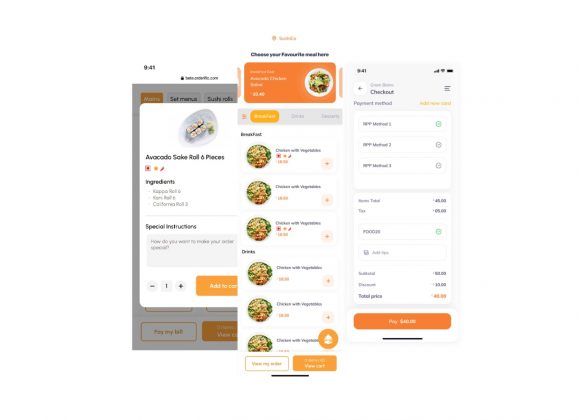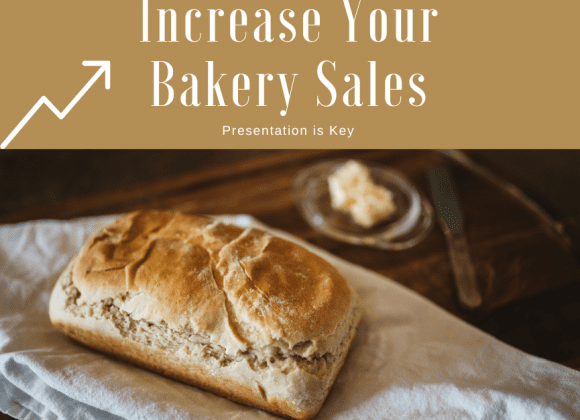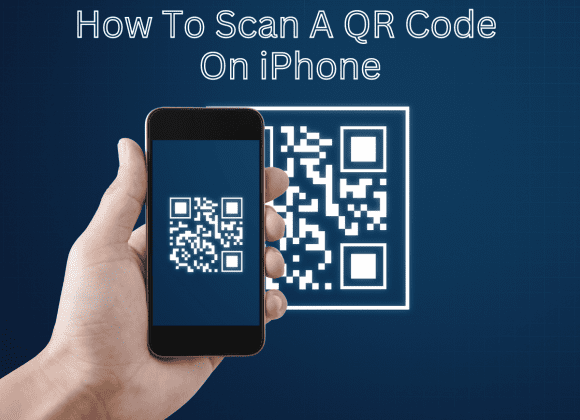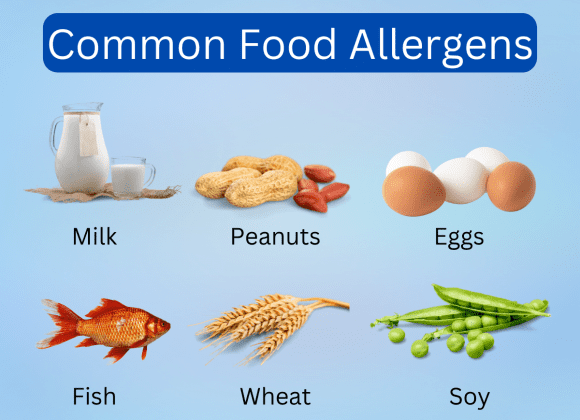A QR code is a machine-readable code that stores alphanumeric information like a barcode. The only difference between a barcode and a QR code is that it stores more information than a barcode and is editable.
There are two types of QR codes based on how the target data is encoded: static and dynamic. This article details what these QR codes are. Keep reading to know the difference!
A Static QR Code
The target data is encoded directly into the static QR code for static QR codes. These codes are useful in situations where the QR code doesn’t need an update, for example, in one-time marketing campaigns. Static QR Codes have an embedded URL with a fixed destination and can be scanned without an internet connection. The static QR codes have a URL that is part of the QR code pattern meaning you can’t edit static QR codes.
A Dynamic QR Code
These solutions have a short redirection URL encoded in them. Redirection URL means that the information you are scanning or trying to communicate is not encoded in the QR code itself, like the static QR code, but that information is on a website. Therefore, a dynamic QR code redirects the user to the destination website URL. The information on the redirection URL can change without needing a new code, unlike static QR codes. This means they are editable because they follow a redirection mechanism.
How does it work?
The concept of dynamic QR code is based on QR codes being used as encoded URLs or information. For a regular QR Code, the directly encoded data is redirected straight to the destination URL upon scanning.
However, for it, instead of opening directly to the information, it initially points at a short URL then you can decide where that URL should redirect.
How To Create Dynamic QR Codes?
It is simple to create your QR Codes with the help of websites like Beaconstac’s QR Code solution, as shown below:
- On Beaconstac’s dynamic QR Code generator, log in.
- To create it, head to the dashboard and sign up for a 14-day free trial.
- Click on ‘QR Codes’ on the left side of the dashboard.
- Click on ‘Create QR Code’ to start creating your QR code.
- Select the QR Code type. Below the ‘Dynamic QR Code’ heading, select the type of QR Code—app download, website URL, QR menu, PDF, vCard, etc. that you want to create.
- Fill in the relevant information for the type of QR Code chosen.
- Customize the QR Code by trying out different templates like eyeballs, patterns, brand logos, and more. Make sure there is excellent scannability, then click ‘Next.’
- Save and download the QR Code in your desired format— PDF, PNG, JPG, SVG, and EPS, and use it when needed.
What are the benefits?
01. Flexibility to Edit
You can change dynamic QR codes anytime, yet it will remain the same without reprinting. You can change the QR Code destination address or content per your requirements.
02. Faster QR Scans
Since they are shortened URLs, the data patterns are not dense as regular ones. They have scant data patterns making it easy for QR scanners and cameras to detect them. This makes your QR Codes look cleaner and also amplifies the consumer experience.
03. You Can Monitor the Scanning Activity
QR Codes act like call-to-action buttons on the physical world. Therefore, like any other campaign, it’s important to measure to improve them. Dynamic QR Codes can monitor the number of people scanning yours, the location from which they are scanning, and the device they use to scan.

How to track QR scans with Beaconstac’s dynamic QR Code solution:
- On the Beaconstac dashboard, check out the analytics for your dynamic QR Code. This is how you will track scans and attribute numbers to specific GPS locations, even time slots and devices.
- If you attribute scans to specific campaigns and put data into an existing CRM, you have the liberty to add UTM parameters to the link.
- Additionally, you can connect the Beaconstac dashboard to Google Analytics using Beaconstac integration to better understand your user’s demography and interests.
04. You Can Activate and Deactivate the QR Code
For example, if your campaign has ended and you don’t want to get more scans on your QR code, you can easily deactivate and activate it anytime.
05. It’s Customizable and Mobile Friendly
There are tools like Beaconstac that you can use to make mobile landing pages for your QR Code campaigns. You can choose from templates or build one from scratch in less than 10 minutes. From time to time, you can create edited QR codes depending on the information you want to add. Additionally, you can upgrade the number of scans to support unlimited scans.
06. They Make Future Expansion Easier.
Suppose you are announcing new stores, launching new campaigns, and testing new product positioning every month or week. In that case, dynamic QR Codes allow you to always upgrade your location, products, contact details, and more to what’s most relevant.
07. provides higher engagement for Consumer -Packaged Goods (CPG) brands.
CPG brands engage their customers with QR Codes by sharing their sustainability stories. However, these stories change and changing the QR Code on the product packaging every month is impossible. These brands can keep updating the QR Code on the packaging with the latest video or products launched.
Conclusion

The bottom line is that dynamic QR codes are the most preferred because they are easy to scan compared to Static QR Codes, among other benefits highlighted in this article. Businesses should use the dynamic QR codes for better customer experience and cheaper maintenance costs. Visit us to get started.
FAQs
What is the difference between a QR code and a dynamic QR code?
The main difference is that a dynamic QR code can be edited or updated after creation, whereas a regular one contains static information that can’t be changed.
How do I read a dynamic QR code?
Reading a dynamic QR code is the same as reading a regular QR code: use a QR code scanner or smartphone camera to scan it, and it will open the linked content.
Are dynamic QR codes permanent?
Dynamic QR codes can be configured to expire or redirect to a different URL after a specified time, so they are not necessarily permanent.
Is it possible to make a dynamic QR code?
Yes, it’s possible to create dynamic QR codes using various generator tools and software that offer dynamic functionality, allowing you to change the linked content as needed.