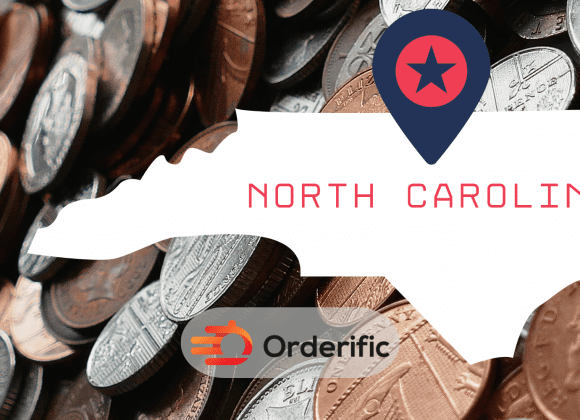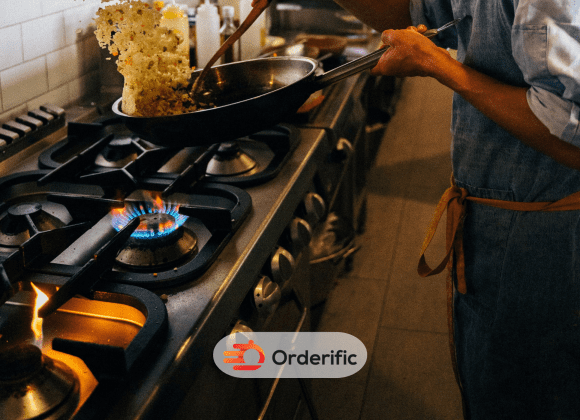In this digital age, an automated inventory system is essential to keep supply chains running efficiently. Automated inventory features can help streamline your operations and increase the accuracy of the entire process. This article will discuss 8 most essential features for automating inventory management.
In the ever-changing world of retail and e-commerce, an automated inventory management system is essential for streamlining operations. Automated inventory systems can help you better track products, simplify ordering processes, reduce errors in data entry, and boost overall productivity.
What Is An Automated Inventory Management System?
An automated inventory management system is a computerized system that helps businesses maintain accurate and up-to-date information on their stock. It makes it easier to track orders, manage product availability, and keep track of how much inventory you have in store. Automated systems can also help you reduce costs associated with overstocking or understocking goods, simplify ordering processes, and reduce errors in data entry.
An automated inventory system is a computerized system designed to track and monitor inventory levels, orders, sales, and deliveries. It uses real-time data to provide visibility into the entire supply chain process. Automated inventory management systems are used in both retail and e-commerce businesses.
Advantages of Inventory Automation
Automated inventory management systems provide several advantages including greater accuracy, improved tracking and monitoring of stock levels, better customer service, and enhanced supply chain efficiency. Automated systems can also help you reduce costs associated with overstocking or understocking goods, simplify ordering processes, and reduce errors in data entry.
Increased Accuracy
An automated inventory system helps reduce human errors and ensures your records are always up-to-date and accurate. This can help prevent costly mistakes that save you time and money in the long run.
Improved Efficiency
Automating your inventory processes with a computerized system helps reduce the time spent dealing with manual paperwork or data entry. This can help free up valuable resources so that you can focus on more important tasks like customer service and product development.
Improved Decision-Making
An automated inventory system helps you make better-informed decisions. Because it provides real-time data which allows you to monitor trends, analyze sales patterns, and track customer demand more effectively.
Reduced costs
An automated inventory system can help you reduce the costs associated with overstocking or understocking goods. Because it helps ensure that you always have the right amount of stock and inventory level on hand at any given time.
Improved Customer Satisfaction
Automated inventory software can also help improve customer satisfaction. Because it ensures that orders are always fulfilled on time and that customers always have access to the products they need.
Simplified Scaling
An automated inventory system can also help simplify the process of scaling your business. Because it helps you keep track of changes in stock levels and customer demand more effectively.
Greater Visibility
An automated inventory system provides greater visibility into the entire supply chain process. This is because it helps you track and monitor orders, sales, and deliveries in real time.
8 Key Features to Look for in Automated Inventory Software
When choosing an automated inventory system, there are 8 key features you should look for. These include product tracking, order management, supply chain visibility, customer service tools, real-time data, trend analysis and forecasting capabilities, scalability, and pricing flexibility.
1. Track Multiple Warehouses
The ability to track multiple warehouses is essential for keeping up with sales volume and managing inventory accurately. Look for an automated inventory system that allows you to keep track of goods and stock levels across multiple warehouses in real-time.
2. Scan Barcodes
Look for an automated inventory system that allows you to quickly scan barcodes. This can help speed up the process of tracking orders, managing product availability, and keeping track of your stock levels.
3. Set Reorder Points
Set reorder points in your automated inventory system to help ensure that you always have the right amount of inventory on hand. This will help save time and reduce costs associated with overstocking or understocking goods.
4. Seamlessly Integrate with Other Apps
Look for an automated inventory system that allows you to easily integrate with other business applications. This can help streamline operations and keep your entire supply chain process running smoothly.
5. Forecast Your Inventory
Look for an automated inventory system that offers forecasting capabilities. This can help you accurately predict future demand and make sure that you always have the right amount of stock on hand.
6. Report and Analyze
Look for an automated inventory system that provides detailed reports and allows you to analyze data. This can help you make better-informed decisions about pricing, promotions, and other aspects of your product lines.
7. Allow Access for Multiple Users
An automated inventory system should allow multiple users to access data and make changes. This can help keep everyone on the same page when it comes to managing stock level and order.
8.Synchronize Across Multiple Sales Channels
Look for an automated inventory system that can synchronize across multiple sales channels. This will help ensure that you always have the right amount of stock on hand and reduce errors in data entry.
Conclusion
Automated inventory management systems are essential to keep the supply chain running efficiently. An automated system can help you better track products, simplify ordering processes, reduce errors in data entry, and boost overall productivity. When choosing an automated inventory system, be sure to look for features such as product tracking, order management, supply chain visibility, customer service tools, real-time data, trend analysis and forecasting capabilities, scalability, and pricing flexibility. By taking the time to select the right automated inventory system for your business needs, you can ensure that your operations are running smoothly and efficiently.
Are you ready to automate your inventory system? Get in touch with us today to learn more about the benefits of automated inventory management! We’ll help you get started on the path toward increased efficiency and cost savings for your business.
Here is more to check what is going on lately! Orderific understands that every business is unique and there is no one-size-fits-all approach to automating operations and managing stock levels. That’s why Orderific is a tailored solution that can customized to meet your specific business requirements. Try Orderific now!
FAQs
How does it update inventory?
An automated inventory system uses real-time data to provide visibility into the entire supply chain process.
Is it compatible with existing software?
Yes, most automated inventory systems are designed to integrate with existing business applications.
Can it handle multiple locations?
Yes, many automated inventory systems can track inventory across multiple warehouses and locations.
Can I use it to forecast future demand?
Yes, some automated inventory systems offer forecasting capabilities that can help you accurately predict future demand.
Does it provide real-time data?
Yes, automated inventory systems provide real-time data which allows you to monitor trends, analyze sales patterns, and track customer demand more effectively.
What security measures are in place?
Most automated inventory systems use advanced security protocols to protect your data and ensure the safety of your business.