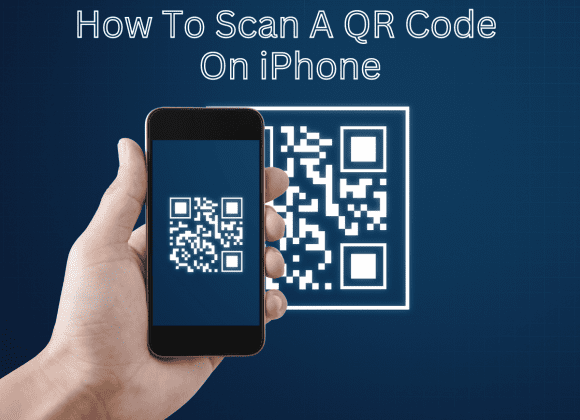Instagram is one of the most popular social media networks. Millions of users around the world communicate, share photos and videos, and connect with one another using their smartphones. It’s a great way to connect with people, build a community and promote your business – it’s also a great way to earn money. If you sell products or services via Instagram, then tracking and collecting customer information through a QR code is an excellent tool for marketing!
In this post, I will show you step by step on how to create your own QR for Instagram.
I will show you two ways to create Instagram QR Codes
- Create a fully customizable QR Code with Orderific QR Code Generator.
- Create a QR Code on Instagram.
Steps to create an Instagram QR Code with Orderific
You can make customizable QR codes with many colors, designs and frames to make sure your customers can scan your product!
1. The First step is to go to the QR Code Generator site
Go to https://www.orderific.com/qrcode
2. Add your Instagram Link
The next step is to add your profile link. This is the most significant step. Make sure you are adding the right link.
And the best way to do it is by copying the link from your Instagram and pasting it on the QR code generator website.
After you’ve added the link, you will see various options to customize your QR code.
3.Click on the Instagram Logo Sign
If you want people to know that this QR Code will send them to your account, it is best to have the instagram logo in the center.
4. Customize your QR Code
You can customize your QR Code by changing the font, color and size of the text. You can also change the background color and add a picture.
5. Download and Test
Always do a scan test before downloading and printing your QR code.
People scanning your QR code will be more likely to connect with you and give likes, remarks, and recommendations on your posts if it works properly and takes them directly to your Ig account.
6. Share the Code
If your sole purpose of making an Instagram account is to advertise and market your products then the best way is by sharing the code on different apps like Whatsapp, Facebook and Messenger etc.
Other than this, you can also add the code on your status, flyer or on your Instagram profile so that it is accessible to a wider audience.
Pro Tip !!!

There are two main things you need to be careful about while selecting the QR Code:
You can utilize STATIC QR CODES to increase your following, whether a startup entrepreneur or an influencer.
DYNAMIC QR CODES are the best option if you want to know how many times your QR code has been scanned. Not only this, these codes are cheaper, and simple to use at the same time.
Here’s how to create an Instagram QR code :
First, find the Instagram app on your phone (it’s usually in the apps section).
- Open the app and click the three dots at the top right of your screen.
- Select “Settings” from the menu that appears.
- Click “Labs” from the new menu that appears.
- Scroll down until you find “Scan QR Code.”
- Select this option and follow the instructions on screen to scan a code!

A QR Code is a great marketing strategy to make your profile accessible to a wider audience.
If a person scans this QR Code, they will be sent immediately to your account, where they may quickly become one of your followers.
Moreover, they can also be utilized in print ads since they are adaptable.
Thus, creating a QR code for Instagram is always the right choice.
Things You Need to Know about Instagram QR Code

Static and Dynamic QR Codes are the main types of Instagram QR codes that you can design and customize. The only problem is “how”. Let’s discover more about the types of QR Codes in detail.
Static QR Code
Unlike dynamic QR Codes, static QR Codes feature an embedded URL that points to the same place every time. Because the URL is a component of the QR code design, static QR codes cannot be edited. There are occasions when the QR code does not need to be changed, and static QR codes are the best option.
It is impossible to alter the content of a static QR Code after it has been produced. On the other hand, a Dynamic QR Code’s data may be modified, but only with authorization to the user profile that originally generated it.
Static QR Code
The QR code has a short URL that could be utilized to direct the visitor to the URL of the desired destination. After creating the QR code, the short URL encoded in the code may be changed to go to a new URL.
Dynamic QR Codes are a great alternative for companies since they can be changed anytime without reprinting their codes.
Bottom Lines
Instagram QR Codes have been helpful, especially for influencers and small online companies. With an Instagram QR code, your followers can easily reach your profile.
Moreover, an Instagram QR code can help influencers to market and advertise their products or to offer discounts through QR code.
If you enjoyed this blog and want to keep up with the latest news, then we encourage you to subscribe to our newsletter.
Visit Orderific website for more information like this!
FAQs
Can you make a QR code for Instagram filter?
You can’t create a QR code directly for an Instagram filter, but you can link to a web page or social media post promoting the filter using a QR code.
How do you make a QR code for Instagram reel?
To make a QR code for an Instagram reel, you can use a QR code generator to link to the reel’s URL or the post featuring the reel.
How do I get a QR code for my Instagram business card?
To get a QR code for your Instagram business card, use a QR code generator, linking it to your Instagram profile or contact information.
How do I create a QR code for Instagram and Facebook?
Create a QR code for Instagram and Facebook by generating separate QR codes for each platform, linking them to your profile URLs or specific posts you want to share.