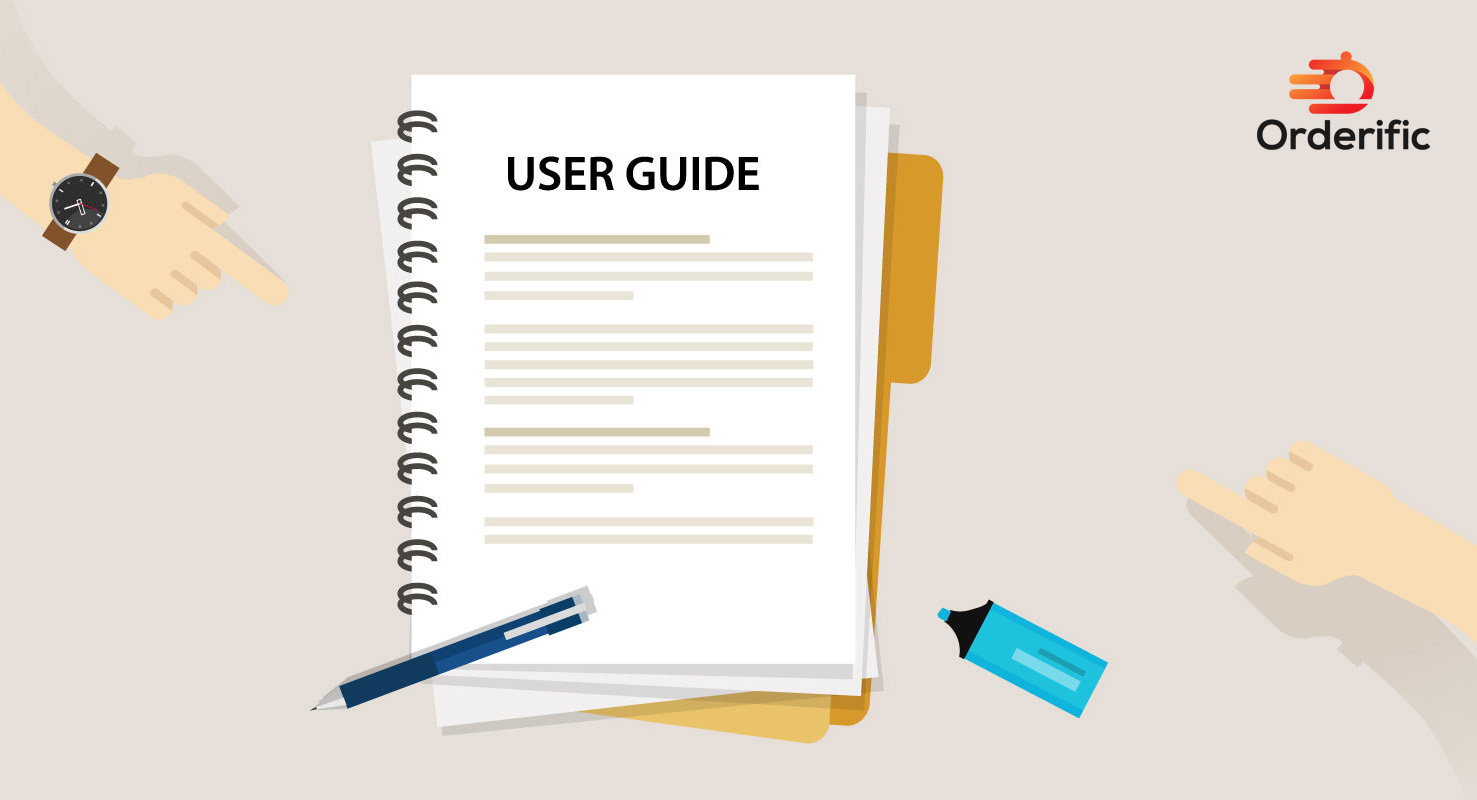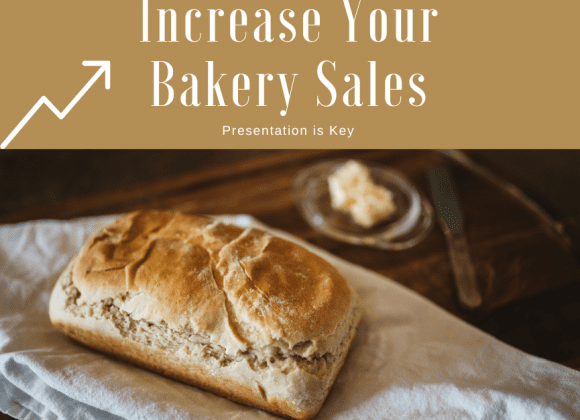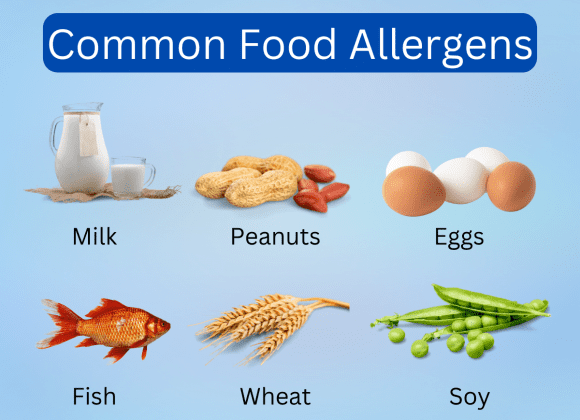Welcome to your definitive guide to mastering the Lane 3000, your new partner in securing effortless transactions. Picture this: a compact, robust device that fits seamlessly into your retail environment. Gone are the days of bulky, intimidating machines. Hello, minimal counter space and enhanced payment security! With the Lane 3000, transactions become a breeze through credit cards, EMV chips, or alternative payment methods like NFC wallets and QR codes. The device’s universal payment mount caters to all. This guide aims to acquaint you with its features, from the high-end keypad to the ergonomic stand pole – all designed for intensive use. Get ready to unlock the full potential of your Lane 3000 and elevate your customers’ retail experience today. Embrace the future where convenience meets security. Your comprehensive journey starts here.
Unlocking the Magic of the Lane 3000
Unveiling the magic of the Lane 3000 begins with a simple touch. Feel the smooth keys under your fingers, each press secure and satisfying. Every transaction is now at your fingertips, a machine and human interaction symphony.
The device’s robust design withstands the test of rigorous, intensive use. Yet, it remains sleek and elegant, a testament to the power of ingenious engineering. Its minimalistic design ensures it only occupies a tiny footprint on your counter space, preserving the integrity of your work area. Even in the busiest retail environment, the Lane 3000 thrives, its efficiency never wavering.
Savor the freedom of choice the Lane 3000 offers. From credit cards to NFC wallets, even QR codes – it accepts all with grace and ease. Watch as customers marvel at the effortless transactions, their trust in your establishment growing with each successful payment.
This device isn’t just a piece of machinery; it’s an extension of your commitment to providing excellent customer service. It’s your trusted partner – a silent sentinel that guards against fraud while ensuring a seamless payment experience.
Remember the high-end keypad, a crucial feature that promises durability and ease of use. Lastly, the ergonomically designed stand pole allows flexible positioning, perfect for diverse retail settings.
Welcome the Lane 3000 into your retail family and witness how it revolutionizes the customer experience. Prepare to unlock a world of possibilities with the Lane 3000, where convenience meets security in a harmonious dance of technology and service.
Configuring the Lane 3000 for Ethernet Connectivity
Setting up your Lane 3000 for Ethernet connectivity is akin to unlocking a hidden treasure trove. Just imagine a world of seamless transactions at your fingertips. To start, you’ll need an Ethernet cable. With it in hand, locate your device’s Ethernet port. It’s easy to spot and nestled comfortably at the back. Once found, gently connect the cable.
Part of the charm of the Lane 3000 lies in its versatility. Not only is it a credit card terminal, but it also doubles as a dynamic card reader. This chameleon-like adaptability extends to its connectivity options. Besides Ethernet, it supports WiFi, creating a cash register that’s consistently online and always ready.
Feel the green button, smooth and inviting. Pressing it brings the Lane 3000 to life, a vibrant heartbeat in your retail environment. Watch as it seamlessly integrates with your POS system and cash registers. It’s like welcoming a new member to your retail family.
Now, let’s talk security. The highest security requirements protect every transaction made. Your customers can rest easily with a credit card or a mobile wallet. This device doesn’t just meet expectations – it surpasses them with enhanced payment security.
In conclusion, the Lane 3000 is more than just a payment terminal. It symbolizes your commitment to customer service – a compact, robust device that promises a safe and secure payment experience.
Configuring the Link 2500 for WiFi Connectivity
Setting up the Link 2500 for WiFi connectivity is a breeze. The first thing you’ll notice is the device’s sleek, streamlined design, a testament to subtle elegance. Touch the smooth surface, caress the uninterrupted lines, and feel its robust build. A simple press on the friendly green button, and the device springs to life, ready to transform your retail environment.
Breathe life into the Link 2500 by connecting to your WiFi network. To do this, navigate to the admin menu to discover a world of settings. If you encounter any hiccups, the Lane 3000’s customer service is a toll-free call away.
Once connected, your Link 2500 metamorphoses into a dynamic card reader. This isn’t just a device; it’s an extension of your brand promotion, a silent testament to your commitment to providing multiple payment options. Now, your customers can choose from various alternative payment methods such as NFC wallets, QR codes, or the classic credit card.
Feel the thrill of every transaction, each one a symphony of trust between you and your customer. Each approval beep is a melody of successful sales, a testament to your store’s versatility, and a nod to your excellent customer service.
From its intensive use to its seamless integration with your POS system and cash drawers, the Link 2500 is the heart of your retail environment. This device unlocks a world where convenience and security dance in perfect harmony. This is the magic of the Link 2500, opening a world of limitless possibilities. Welcome to the future of retail.
Configuring the Link 2500 for Bluetooth Connectivity
Setting up the Link 2500 for Bluetooth connectivity is as thrilling as uncovering a hidden gem. Begin by beholding the device’s robust design. It’s compact yet powerful – a testament to transformative technology. Feel the smooth surface under your fingers, cool and inviting. A single press of the welcoming green button breathes life into the device. Now, it’s ready to revolutionize your retail environment.
The next step is to navigate to the admin menu. Here, you’ll discover a treasure trove of settings designed to cater to your needs. If you encounter any roadblocks, don’t worry. The Link 2500’s dedicated customer service is a toll-free call away, ready to assist you.
Connecting the Link 2500 to your Bluetooth network is seamless. Once done, it evolves into a dynamic card reader. Now, the device becomes an extension of your brand promotion. You are not just offering a payment option; you are providing an exceptional customer experience.
With Bluetooth connectivity, your customers can choose from various alternative payment methods. Whether NFC wallets, QR codes, or the classic credit card, the Link 2500 accommodates all. Each successful transaction is a melody of trust, a testament to your store’s versatility.
Integrating the Link 2500 with your POS system and cash drawers is a breeze. It thrives even under intensive use, embodying the heart of your retail environment. The Link 2500 unlocks a world where convenience and security dance perfectly. Embrace the magic of the Link 2500, and welcome the future of retail.
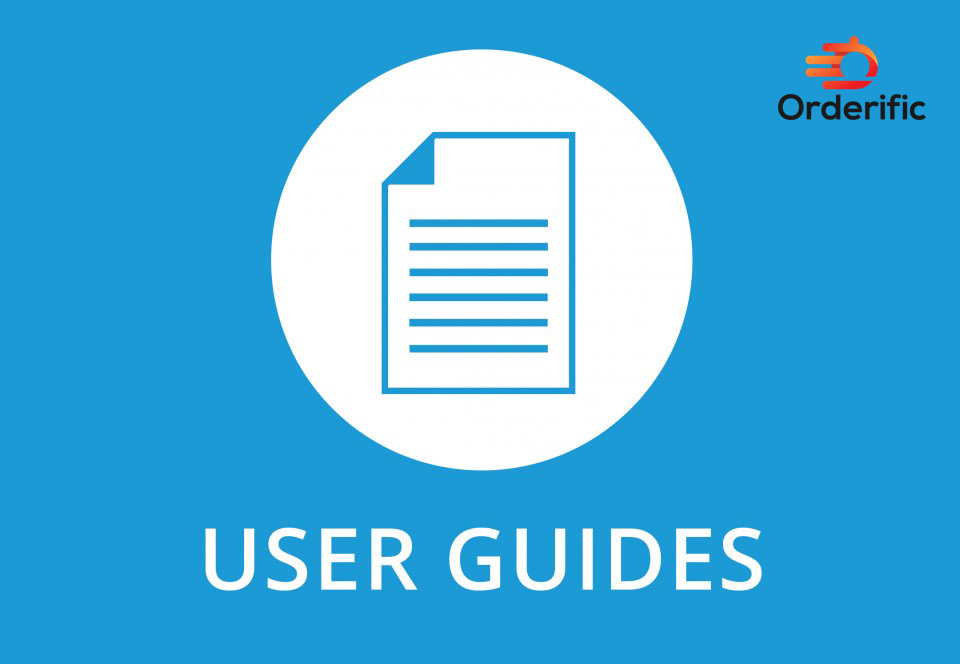
Adjusting the Device’s Backlight Brightness
Adjusting the brightness of the Lane 3000’s backlight is a task that’s as effortless as it is essential. First, feel the excellent, smooth surface of the device under your fingers. It’s here where the magic begins.
Next, navigate your way to the admin menu. It’s like stepping into a control room, each setting a lever waiting to be pulled. Don’t worry about getting lost; the device’s intuitive interface guides you through each step. Experience the thrill of being in control, of tailoring the device to your needs.
You’ll find the backlight settings in the admin menu’s heart. The Lane 3000’s display illuminates as you adjust the brightness, the screen reacting in real time. It’s like watching a sunrise within the confines of your retail environment. The device’s sleek screen flickers in response to your commands, a dance of light and technology.
Whether you prefer a gentle glow or a bright beacon, the Lane 3000 adapts. It is designed to provide a comfortable, easy-on-the-eyes experience for its users. It’s a testament to the device’s dedication to customer service.
Adjusting the brightness isn’t just a setting – it’s a statement. It reaffirms your commitment to creating a comfortable, user-friendly environment. Welcome the dawn of a new retail experience with the Lane 3000, where technology and human touch meet in a symphony of light.
Diagnosing and Troubleshooting Errors
Embarking on diagnosing and troubleshooting errors with the Lane 3000 can feel like stepping into a mystery. A puzzle waiting to be solved, each piece a clue to resolving the issue. Your first stop is the device’s robust interface. It whispers secrets of potential solutions, guiding you through each step.
Feel the smooth keys under your fingertips. Every press is a step closer to the solution, a dance of machine and human. The process, albeit technical, feels personal, akin to uncovering hidden treasures. After all, troubleshooting is more than just finding faults. It’s about building relationships with your device and understanding its quirks and character.
Now, let’s dive into the heart of the matter: error messages. They may seem daunting initially but worry not. These messages serve as guides, pointing you in the right direction. Like a compass in a dense forest, they help navigate the terrain of technical issues.
Each error code holds a story of what’s amiss. By deciphering them, you become a part of the solution. The Lane 3000 bounces back with each resolved issue, ready to provide a seamless retail experience.
Remember, you’re never alone in this journey. If you hit a roadblock, assistance is just a toll-free call away. The Lane 3000’s dedicated customer service is ready to step in, offering insights and guidance. It’s not just about solving problems but also about learning and growing alongside your device.
Conclusion
In conclusion, the Lane 3000, as explored in our comprehensive “Lane 3000 User Guide: Unlocking the Full Potential of Your Device”, is more than a device; it’s an experience. Each feature and functionality has been meticulously designed, offering a symphony of technology and user-friendly design. From smooth keys to versatile payment options, it’s a testament to ingenious engineering. Orderific’s integration further elevates your restaurant’s operations, making life easier for owners and customers. It’s about ushering in a new era of retail, where convenience, security, and customer experience dance in harmony. Schedule a FREE DEMO today for more insights into how Orderific can enhance your business. The future of retail is here, starting with the Lane 3000.
FAQs
How do I get to the menu on Ingenico?
To access the menu on Ingenico, press the key labeled ‘Menu’ on your Ingenico device.
How to use Lane 3000?
To use the Lane 3000, insert, tap, or swipe your card, then follow the on-screen prompts to complete the transaction.
How do I restart Lane 3000?
To restart the Lane 3000, press and hold the yellow ‘Clear’ button and the punctuation (.,) button together.
Why is my Lane 3000 showing this lane closed?
The “This lane closed” message usually appears when the terminal is not properly configured or requires a reset.