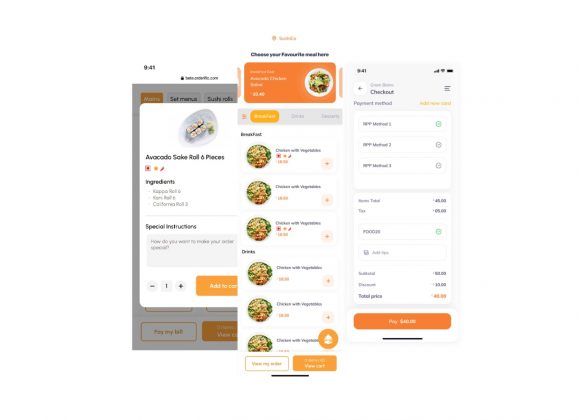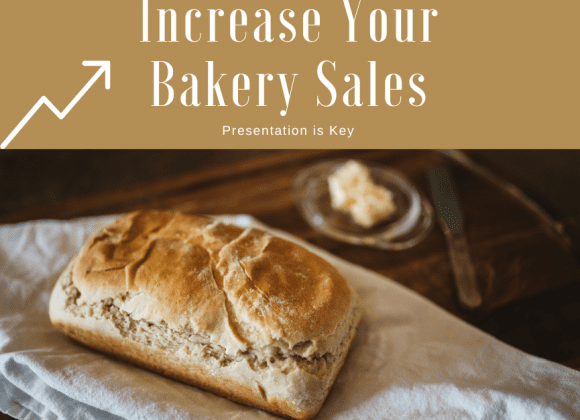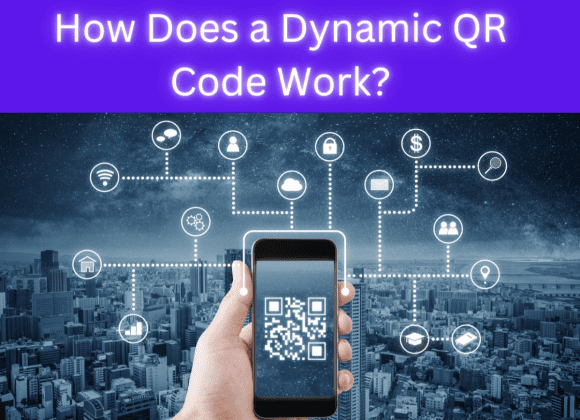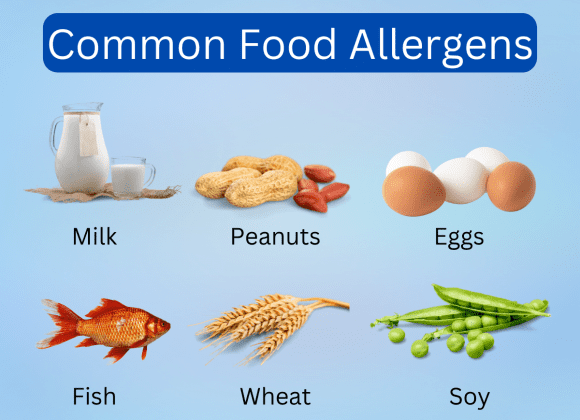Most of you reading this article have probably used a QR code at least once in your lifetime. According to Statista, over 11 million people scanned one in 2020.
These little square shapes codes make it much more convenient for people to open links than having to type the whole website URL in their browser’s search bar.
One simply has to scan the code using their camera app or a QR scanner, and they will be redirected to the website URL. This convenience is one of the main reasons they have become so popular in the last couple of years.
In this article, we will discuss some of the basics of QR codes . And how you can create a QR code fast with a QR code Generator. Let’s jump right in!
What is a QR Code?
QR code stands for Quick Response code. It is basically an encrypted symbol/pattern that you scan with a smartphone camera or any QR code scanner app to get more information about a given product or service.
They are usually square-shaped, and the symbol/pattern is generally printed in black on white background. Some of the common use cases of them include restaurant menus, coupons, tracking products in the supply chain, etc.
Visually they don’t have to always be square-shaped with black and white patterns. Sometimes different colors , shapes and frames. With Orderific you can even make a qr code with logo .
The shape and color don’t really have any effect on the functionality of the code.

How do QR Codes work?
They were first used by the automotive industry in Japan. They displayed more information to users than what the product packaging could accommodate.
Users would simply scan the code and be redirected to the web page with more information about the product. Now they are used in almost every industry.
The good news is that creating one is pretty easy if you have the right tools. For instance, if you want to create a detailed menu for your restaurant . Printing every detail of the different foods you offer will require using several pages of a booklet. However, using a QR code could save all these costs.
Instead of spending money to print the menu on all those pages, you can simply print a QR code on a single page, and it will serve the same purpose.
Your customers will then scan it, and it will redirect them to a web page with your restaurant’s detailed menu or a digital menu . So, how do you create one for your business? Let’s find out.

How to make a QR Code in 5 easy steps :
- Step 1: Visit Orderific Qr Code Generator to get started: This link will lead you to the page, where you will find all the tools you need to create your QR code.
- Step 2: Enter your URL: Make sure to input the URL that will lead your target customers to the exact web page with the information you want them to see. For instance, if you want your customers to visit a web page that has specific details about a product, make sure the URL leads them to that exact web page.
- Step 3: Customize your QR code: By default it will have a square-shaped frame, and the symbols/patterns will be black on white background. However, Orderific gives you the option to customize it to make it more appealing. You can change the shape of the frame and the color of the code itself. Probably you could use your brand colors. You can add your logo as well . To make these changes, simply input the color codes for the fore background color and the background color.
- Step 4: Download the code: After making the customizations, click the “Create QR’ button to generate the QR code. You should then click the “Download QR” button to download the file.
- Step 5: Print the code: Open the QR code file and print it out for your customers to use.
How to get the best results from your QR codes
After printing out them out , the next step is ensuring that the people you are targeting actually use the code. Here are a few things you should do to achieve that.
Ensure the QR code’s destination web page is optimized for mobile devices
A huge percentage of people that will scan your code will use a smartphone. Their experience will be much better if the page they are redirected to is well-optimized for mobile devices. Having a mobile-optimized web page will significantly reduce the bounce rate.
Don’t forget to add a “call to action” text on the printout
Don’t print out the QR code alone without any additional texts; people need to know why they are scanning the code. For instance, if the QR code is for a URL with more details about a product, you could add a text like “Scan the code to learn more about the product.” This simple text alone could significantly boost the traffic to that web page.
The printout should be in a position that is convenient for scanning.
Make sure the printout of the QR code is in a position where it is easy and convenient for people to pull out their phones and scan it. For example , you will get much better results when you put the printout of the QR menu on the tables rather than a spot on the wall that is a few meters off the ground.
Make sure it’s compatible with most QR scanners
Don’t dictate which scanner your customers should use to scan the code. Let people use any app they find convenient to scan the code. Limiting the number of supported apps could significantly impact the number of people that visit the web page that the QR code redirects them to.
Create Your QR Code Today
Now it’s your turn! You’ve spent enough time scanning QR codes, is is time to make your own? Follow the simple steps in this article and use Orderifics Qr creator for free ! Create the best looking QR Codes with logo, gradient , effects, frames and so much more.
bakery bar bar business Bars and Drinks beer blogger Blogging cafe coffee coffee shop digital menu drinks event Events food food and living food truck food truck business golf golfing hospitality industry hotels Inventory Management juice juice bar juice bar business labor law labor laws management minimum wage night club pizza pos system QR Code qr code marketing restaurant restaurant management restaurant marketing restaurant trends Shoes software technology Topics of interest work worker rights