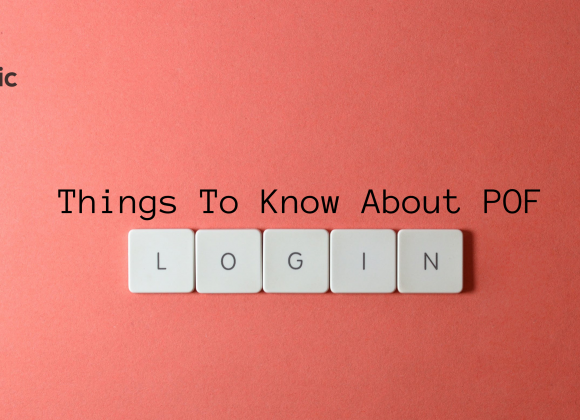Introduction
In the digital realm, data is a precious asset. Safeguarding this data requires robust backup solutions. From SQL servers to Windows servers, the foundation of a reliable backup strategy is a diversified approach, including local backup, cloud backup, and dedicated server backup. Backup methods vary: differential backup, incremental backup, and system state backup, to name a few. Each technique protects different data types, from configuration data to system files and order to bring servers back up. The process involves more than just backing up data files. It includes backing up operating system files and configurations—essentially recreating a mirror image of your server setup. This comprehensive approach to backup and recovery can make the difference between a temporary setback and a catastrophic data loss event. So whether you’re securing an SQL server or a cluster of Windows servers, remember that backups save data, and recovery saves the day.
Navigating Server Downtime: The Urgency Of Recovery
Server downtime can be a nightmare scenario for any organization. It interrupts business continuity, disrupts the workflow, and potentially leads to significant data loss.
Choosing the appropriate backup method is crucial. Differential backup lets you back up only the changed data since the last full backup, saving storage space and time. Incremental backup, on the other hand, backs up the changed data since the last backup, regardless of full or incremental backup.
Cloud backup services like Google Cloud and Amazon S3 have simplified the backup process. With automated backups, data is consistently saved to the cloud, ensuring protection even in case of hardware failure. Additionally, cloud storage offers virtually unlimited space, accommodating increasing data volumes businesses face today.

Crafting A Comprehensive Server Recovery Strategy
1. The Anatomy Of A Resilient Strategy: Key Components
A resilient server recovery strategy involves several key components, each with a unique role in ensuring data protection and swift recovery.
Backup Regularly and Consistently: The first line of defense in any recovery strategy is regular and consistent backups. Schedule automated backups using a cloud backup service like Google Cloud or Amazon S3 to ensure your data is always up to date.
Diversify Your Backup Methods: Diversification isn’t just for investment portfolios; it’s also crucial for data backup. Use a combination of full, differential, and incremental backups to ensure all changes are captured without consuming excessive storage space.
Prioritize Critical Data: Not all data is created equal. Prioritize backing up mission-critical data to ensure it can be quickly restored in the event of a system failure. This can include data from critical applications, sensitive customer information, or important company documents.
By implementing these key components into your server recovery strategy, you can minimize downtime, ensure data safety, and maintain business continuity.
2. Proactive Measures: Preparing For Unplanned Downtime
When the unexpected occurs and your servers go down, having a step-by-step recovery process in place can help minimize disruption and restore operations quickly. The following are essential steps to follow when recovering from server downtime:
1. Assess the Damage: Before attempting any recovery, assess the extent of the damage. Determine which systems or data have been affected and prioritize their recovery.
2. Identify the Cause: Understanding why your servers went down is crucial in preventing future incidents. Identify the root cause of the downtime and address it to prevent it from happening again.
3. Restore Data: Depending on your backup strategy, restore data from either local or cloud backups. Ensure that everything is restored correctly before proceeding.
Step-By-Step Recovery: Bringing Servers Back Online
1. Assessing The Situation: Diagnosing The Downtime Cause
In the event of server downtime, assessment is the first crucial step. Each scenario requires a unique approach to recovery in order to bring servers back up.
To diagnose the cause, start by checking the server log files. These files are rich in information, providing detailed insights into the server’s operations and any issues it might be experiencing. Next, consider using diagnostic tools. For Windows servers, tools like Performance Monitor and Event Viewer can be helpful. For SQL servers, tools such as SQL Server Performance Monitor or SQL Server Profiler could prove useful.
Once the cause of the downtime has been identified, you’ll have a clearer picture of the steps necessary for recovery. Understanding the root cause not only aids in the recovery process but also helps prevent future occurrences, bolstering the overall resilience of your server system.
2. Prioritizing The Restart: Sequential Approach To Recovery
When dealing with a server downtime scenario, it is essential to adopt a sequential approach to recovery rather than trying to restart all systems simultaneously. Prioritization is key here, and there are a few factors to consider:
Critical Systems: Start with the systems that are most critical to your business operations. This could be your e-commerce platform, customer databases, or communication channels. Getting these systems up and running first can help minimize business disruption and customer impact.
Interdependencies: Consider the relationships between different systems. Some systems may rely on others to function properly, so their recovery should be sequenced accordingly.
Recovery Time Objective (RTO): The RTO is the target time you set for the recovery of a business process. Systems with the shortest RTOs should usually be restored first.
Ensuring Data Integrity: Data Recovery And Verification
1. Data Recovery Techniques: Retrieving Critical Information
When it comes to retrieving critical information, the choice of data recovery technique can make a significant difference. Upon identifying the systems to prioritize and the nature of the issue, you can begin the process of bringing your data back. If you’ve implemented regular and diversified backups as part of your strategy, you have various options.
Cloud-Based Recovery: With cloud backup, recovery can be initiated remotely, which is particularly useful if physical access to servers is compromised. Cloud backups also allow you to restore to different hardware or locations if necessary, offering flexibility in disaster scenarios.
Local Backups: If your backups are stored locally, recovery will typically involve using your backup software to retrieve and reinstall files to your server. Remember to verify each backup to ensure it’s not corrupted before restoring it.
Point-in-Time Recovery: For SQL servers, Point-in-Time Recovery can be particularly useful. This process involves restoring your database from a full backup and then applying transaction logs to bring the database to the desired state.
Regardless of the method used, the goal is always to retrieve your data accurately and restore your operations with minimal downtime.
2. Verification And Testing: Ensuring Accurate Restorations
Once your systems are back online and running and the order to bring servers back up has been checked, the recovery process isn’t over. It’s crucial to verify the integrity of your data to ensure that it was restored accurately and fully. This may involve performing audits on your data, running system checks, or verifying databases. Don’t forget to check that all systems are running smoothly and that any issues which caused the downtime have been fully resolved. Consistent monitoring and checks are vital to ensure the continued health and resilience of your servers.
Remember, in the realm of data, recovery doesn’t just end when your servers are back online – it ends when you’ve ensured the integrity of your resurrected data.
In the face of server downtime, a comprehensive recovery strategy that prioritizes swift and accurate data recovery, system checks, and data verification can turn a potential catastrophe into a manageable bump in the road.

Collaboration And Communication: Coordinating The Recovery
The process of server recovery is a collaborative effort that requires clear communication and defined roles. To ensure smooth coordination, establish a dedicated recovery team made up of knowledgeable staff from different departments. This team may include representatives from IT, operations, and management, each bringing unique perspectives and expertise in order to bring servers back up.
IT Department: The IT department is the backbone of any recovery effort. They will be responsible for diagnosing the cause of the downtime, initiating the recovery process, and ensuring system functionality post-recovery.
Operations: Representatives from operations can help in prioritizing the recovery sequence based on the impact on day-to-day business activities. So, They can provide insight into which systems are essential for business continuity and should be restored first.
Management: Management plays a crucial role in decision-making and resource allocation. They also ensure that the recovery efforts align with the company’s broader goals and policies.
By clearly delineating roles and responsibilities, the recovery team can work together efficiently, avoiding confusion and miscommunication during the recovery process.
Monitoring And Evaluation: Post-Recovery Assessment
1. Monitoring System Performance: Ensuring Operational Efficiency
After the recovery process, ensure your systems are monitored closely for any signs of anomalies or issues. So, This can be done using various system monitoring tools that provide real-time insights into system health, performance, and security. Look out for warning signs like slow system performance, frequent error messages, or unexpected system behavior. Hence, Regular system checks can help detect any lingering issues and prevent potential server failures in the future.
2. Evaluating The Recovery Strategy: Lessons Learned
Every server downtime event is an opportunity to learn and improve. Conduct a thorough review of your recovery strategy and the actual recovery process. What worked well? What didn’t? Were there any unexpected challenges? Did the recovery meet the set Recovery Time Objective (RTO)? Use these insights to identify areas of improvement and refine your strategy. Remember, a good recovery strategy is not static; it evolves with your business needs and IT environment.
3. Updating Your Disaster Recovery Plan: Continuous Improvement
Based on the evaluation, update your disaster recovery plan accordingly. This could mean reviewing backup schedules, redefining roles and responsibilities within the recovery team, or investing in better backup technology. The goal is to improve your recovery efforts continually, ensuring your business is better prepared for any future server downtime events. Remember, in the world of IT, being proactive is always better than being reactive. In conclusion, bringing servers back online after a downtime event involves strategic planning, efficient execution, and careful post-recovery assessment.
Conclusion
In today’s digital business environment, server downtime is more than just inconvenient. It can cause operational disruptions and financial losses. So, A well-planned, strategic approach to server recovery is necessary and order to bring servers back up, To ensure data safety, minimize downtime, and maintain operational resilience. Furthermore, Regular backups and a diversified approach to storage, along with a designated recovery team and ongoing post-recovery assessments, can transform a potential catastrophe into a manageable interruption. Remember, in the realm of data, recovery is a journey that ends not when your servers are back online, but when you’ve ensured the integrity of your resurrected data.
Ready to fortify your business against server downtime? So, Visit Orderific today to book a demo and explore our robust server recovery solutions. Hence, With our support, you can safeguard your business operations against the unexpected, ensuring continuity and reliability.
FAQs
What is the significance of the order to bring servers back up?
The order of server recovery can affect the efficiency of the process and the functioning of interconnected systems.
Are there specific guidelines for prioritizing server recovery after downtime?
Yes, the recovery should prioritize critical systems, consider interdependencies, and adhere to Recovery Time Objectives.
How can bringing servers back up in the wrong order impact operations?
It can cause additional downtime and operational inefficiencies due to system interdependencies.
Are there industry best practices for determining the order of server recovery?
Yes, best practices suggest prioritizing critical systems, considering system interdependencies, and adhering to Recovery Time Objectives.
Can bringing servers back up in the wrong sequence lead to data loss?
Yes, it can potentially lead to data inconsistencies or loss.
What considerations should be made when deciding the order of recovery?
Considerations should include system interdependencies, criticality of systems, and predefined Recovery Time Objectives.