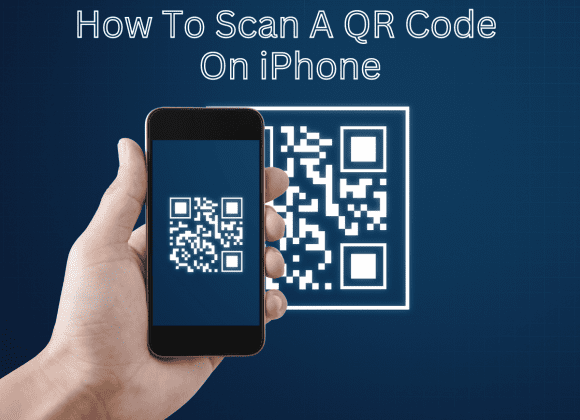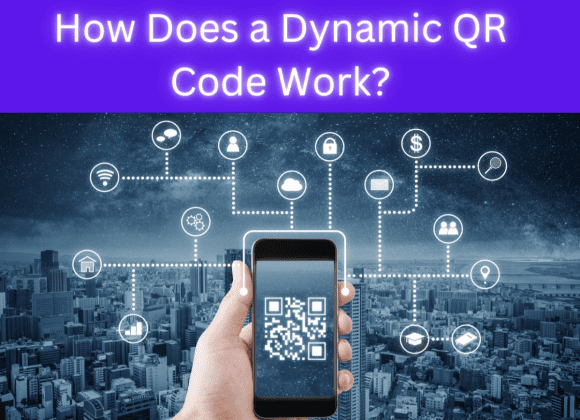Technology has greatly evolved over the past few years. New, innovative and unique technological systems are being introduced now and then. QR is just like that. QR codes have made the process of transactions and purchases much more convenient and faster, allowing businesses to flourish rapidly. Therefore, you should understand how to use a QR code for website. So, let’s understand!
What is a Website QR Code and How to Use it?
A website QR Code is a QR Code that sends readers to your webpage or a customized business website. QR Codes are used on pamphlets, brochures, digital signs, and newsletters.
Users need to scan it to access your website within seconds.
How to Create a QR code for Website?
Choosing a QR Code can be easy. Let’s discuss the eight easy steps to create one –
01. Choose a QR Code Generator
Choose a bespoke QR Code generator that meets your needs and is simple. This site allows you to generate QR Codes for free and without any effort, and you are free to scan an infinite number of times using them.
02. Choose between Static and Dynamic QR Code
Depending on your needs, you can choose either a static or dynamic QR Codes. Static QR Codes are not customizable and are best used for one-time, seasonal promotions.
With a dynamic QR Code, you can make changes to the campaign without having to rebuild it. So you can easily update your services.
03. Select Website from the List of Campaign Types
Many other kinds of campaigns are available, such as QR Codes for app downloads, QR Codes for coupon discounts, and QR Codes for social networking. In this particular instance, choose the “Website” campaign type from the options that are accessible to you.
04. Set up the Campaign
Next comes setting the campaign. All you need to do is copy the URL of the webpage you want people to be redirected to and paste it into the box that has been supplied.
05. Customize your QR Code
Change the color of your QR Code’s keyframes, and add a logo. You may also change the form and frame of the QR Code’s eyes, choose a data pattern, and add a frame text. You may save the QR Code design as a template and use it to create additional website QR Codes if you want to utilize the same adjustments for advertising projects.
06. Generate and Test IT
After entering all the information and having customized your QR Code, you can create it by clicking on the ‘Next’ button. You can now test your QR Code to verify that it functions as expected.
07. Download the QR Code
Finally, you can now download your QR code easily. The good news is that the QR code can be downloaded in any format, including PNG, PDF, SVG, JPG or EPS.
08. Track and Analyze the QR code
Another advantage of adopting QR Codes for websites is that you can monitor metrics like the number of scans and details like the time, date, and country of the scan.
Ways to Use and Display a QR Code on Websites
We’ve thoroughly discussed the simple steps to make the QR codes. Let’s discuss how to use and display these QR codes on websites and how significant they can be.
01. Share your Business Location
Most people spend time online. Therefore, businesses need an internet presence. QR codes on your website may help online shoppers find and visit your business.
Display it on your website that links to a business map. People won’t need to launch a web map app to find you. They may visit your business if it’s nearby.
02. Allows Customers to Make Purchases Easily
Online food ordering and delivery services are becoming a very valuable platform, particularly during a pandemic. Displaying a QR code on your website allows guests to purchase from your restaurant effortlessly.
Create a QR code to drive customers to your business on an online ordering and delivery platform such as Foodpanda. Then, add this QR code to your website. Visitors to your website may effortlessly purchase from your restaurant with this QR code.
03. Increases your Social Media by Following
You can also use a QR code to link your shop website to your social media sites and enhance your social media following. Create and show a QR code on your website that displays and contains all your social media accounts.
04. Run Contest Campaigns
A QR code is a perfect alternative if you want to run a unique but easy contest campaign for your anniversary.
QR codes have several functions that may be imaginatively integrated into various projects, like hosting a contest.
05. Allow People to Purchase Tickets Easily
With QR codes, you may conduct a more effective campaign for your next event. Create a QR code that takes the scanner to a URL where they may buy a ticket.
Then, with your advertising campaign, show this QR code on the website.
People who visit your website to learn more about your event may easily buy tickets for your events and exhibitions by scanning a QR code.
06. Share Exclusive Content
QR codes may help you disseminate your work to paying fans if you’re a commission-based artist or influencer. All you need to do is to build a password-protected QR code and post it on your website. Fans can scan this QR code from your website. Then give your paying fans the password to view your work.
07. Download the Apps Easily
If your company has a mobile app, you can design a QR code that sends scanners to the App Store or Apple Store. Visitors to your website may instantly download your app by scanning this QR code instead of looking for it on the App Store. You can also use this QR code to increase app downloads.
08. Beta Access to Games
A game test may substantially assist you in refining the app. Allow users to readily join in testing your beta version by utilizing QR codes.
Display a QR code on your website and guide the scanner to where they can join up for your application’s beta version and install it.
Bottom Lines

From the above discussion, we can conclude that QR Codes have made a lot of processes easier. Moreover, the good thing is that generating the QR code isn’t even difficult. Lastly, the good news is that the processes will become even easier in the coming years.
Visit Orderific website for more information like this!
FAQs
Can I open a website using QR code?
You can’t directly open a website using a QR code alone; QR codes link to websites, and you need a QR code scanner or smartphone camera to access the linked site.
How long do QR codes last?
QR codes themselves don’t have a set expiration date, but the content they link to may become inaccessible if the website or data is removed or changed.
How do I scan a QR code with my screen?
You can scan a QR code on your screen by using a QR code scanner app or your smartphone’s built-in camera to capture and interpret the code.
How do I open a QR code on my iPhone?
To open a QR code on your iPhone, simply open the Camera app and point it at the QR code; a notification will appear, allowing you to access the linked content.