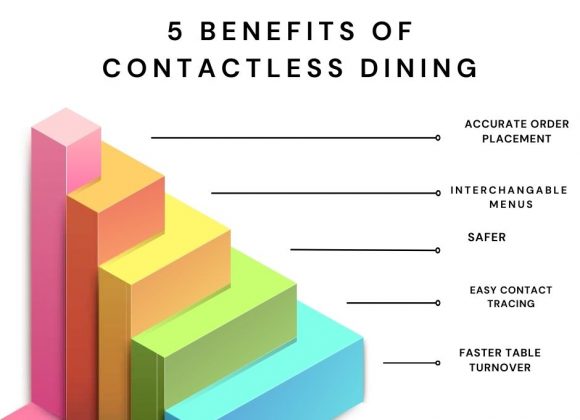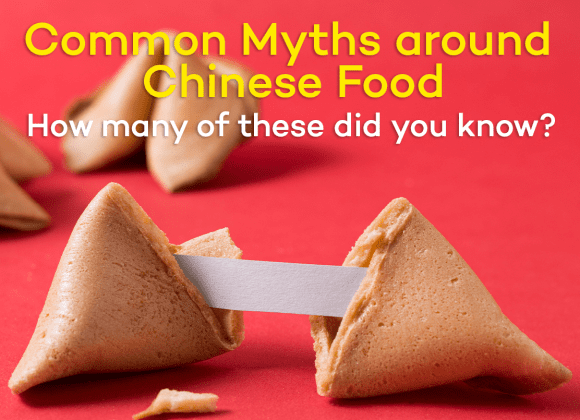Did You Know You Can Get A QR Code for Restaurants for free?
I’m going to show you :
How to simply create a QR Code for restaurants , and
How to create an interactive QR Code menu with order and pay options.
Lets jump into it!

How to Create a Qr Code
- Step 1: Visit Orderific Qr Code Generator to get started: This link will lead you to the page, where you will find all the tools you need to create your QR code.
- Step 2: Enter your URL: Make sure to input the URL that will lead your target customers to the exact web page with the information you want them to see.
- Step 3: Customize your QR code: By default it will have a square-shaped frame, and the symbols/patterns will be black on white background. However, Orderific gives you the option to customize it to make it more appealing. You can change the shape of the frame and the color of the code itself. You can add your logo as well .
- Step 4: Download the code: After making the customizations, click the “Create QR’ button to generate the QR code. You should then click the “Download QR” button to download the file.
- Step 5: Print the code: Open the QR code file and print it out for your customers to use.
Upgrade a static Menu to an Interactive
Do you want to:
- Increase your table turn over by 30%
- Decrease your labor needs.
- Increase sales
- Increase customer satisfaction
What if I told you that you could do this all at no cost to you? Would you be interested? Well you can! With this menu qr code ordering system clients can order their food and pay their bill right at the table.
If you’re wondering how a scan to order QR system can increase your revenue here are a few ways.

Why an interactive QR Code Menu is Good For Your Bottom Line
The benefits of using a QR scannable menu and pay at the table ordering system are nearly endless. But here is a list of the top benefits our customers have reported so far!
- More Accurate Order Placement
- Faster Service
- Increased Revenue
- Lower Staffing Needs
- Faster Table Turnover
- Increased Consumer Satisfaction
- Automated Inventory Tracking
- Less Food Waste
- Contactless Ordering For COVID Compliance
- Increased Upsell Opportunity
- Fast to Set Up
- Easy to Operate and Maintain
- Easy Billing
- Hygienic and low maintenance
Get A Free Demo Of Orderific QR Menu Code for Restaurants
Its amazing that a free software can make your business easier in so many ways. Are you struggling with aspects of your billing? We would be more than happy to talk to you and troubleshoot issues you’re having with your business. A Free QR code for restaurants free of charge can solve almost all of your business issues. Making it easy for you to focus on your customers and less on the other stuff.
Click here to register for a free demonstration and consultation!
FAQs
How to create a QR code restaurant menu?
To create a QR code for a restaurant menu, you can use a QR code generator tool, input the menu URL, customize the design if needed, and then generate the QR code. Print or display the QR code for customers to scan with their smartphones.
What is a QR code that displays a menu for a restaurant?
A QR code that displays a menu for a restaurant is a scannable code that, when scanned with a smartphone camera, directs customers to an online menu page. This allows customers to view the menu on their devices without physical menus.
Do you like restaurants that use QR code menus?
Some people appreciate restaurants that use QR code menus for the convenience, speed, and contactless interaction they offer. Others may prefer traditional printed menus. It depends on individual preferences.