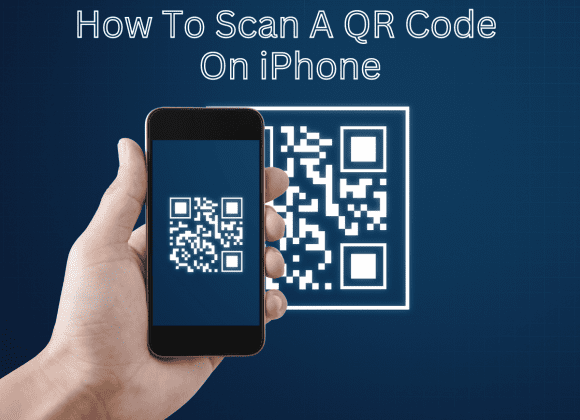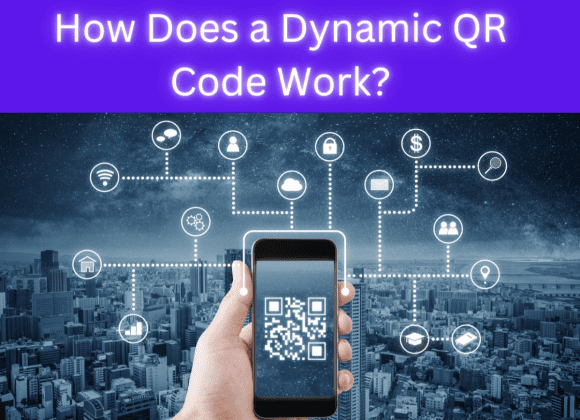Do you have a QR code for your business? But if you don’t, you’re missing out on a valuable marketing opportunity! It is contactless way to provide customers with information about your company, products, or services with customizable logo in QC Code.
A QR code is an acronym that means Quick Response code. It is an encrypted pattern or symbol you can scan with a QR code scanner app or a smartphone camera to get more information about a particular product or service.
QR codes are normally square-shaped and are black on a white background. Some popular use cases of QR codes are coupons, and restaurant menus.
Since the pandemic, the use of the QR codes has increased by 11 million households scanning a QR code in 2020 from 9.76 million households that scanned a QR code in 2018.
Brands are therefore looking for ways to customize and stand out from the competition. Customized QR codes get a higher number of scans than the traditional black and white ones.
Unlike a static QR code, a dynamic QR code allows brands to edit it in their design preferences.
If you would like to generate a QR code with a logo, you need to use the Orderific QR code generator with logo! In this blog we shall describe how to use the QR code generator with logo and share examples and benefits. Stay tuned!
How To Create A QR Code with A Logo In 5 Steps With The Orderific QR Code Generator
For an easy and efficient way to generate QR codes with logos and more, look no further than the Orderific QR Code Generator. It produces high-quality QR codes that are perfect for using in marketing or promotional materials. And best of all, the Orderific QR Code Generator with logo is totally free to use. Here is the 5-step process to get started!
- 1. Go to https://www.orderific.com/qrcode
Click on the link to get to the website with a qr code generator with logo.
- 2. Select which type of QR code you want to generate.
Choose the type of QR code you want to generate. You can create text QR codes, email QR codes, Wi-Fi QR codes, URL QR codes and more. For example, if you wish to generate an URL QR code, you must provide your URL. This will direct your prospects to the specific page on your site containing the offer you want them to check out!
- 3. Customize your Qr Code and click on add Logo.
With Orderific, you get the enviable opportunity to customize your QR code and make it unique and attractive by adding a logo at the center of this code. Choose Add Logo and change the color and the shape of your QR code as you like.
- 4. Click on *Create QR *to generate your QR.
After customizing your QR code, generate the QR code you want by selecting the “Generate QR code” option.
- 5. Download your QR Code.
Tap the “Download QR” option to download the generated QR codes as a PNG file.
Types of QR Codes with Logo
Some of the different types of QR codes you can create free using Orderific QR code generator with logo are:
- Email QR Code
This QR code is attached to an email and used to boost your email marketing campaign. In addition, you can send an email with a prewritten message to the email address you want.
- Text QR Code
A Text QR code allows you to send a prewritten text message to phone numbers. Thus, it can make people easier to contact you anywhere your digital footprint left.
- Twitter QR Code
This lets you post a tweet with a hashtag and link. In addition, you can redirect twitter audience to your website or phone to get higher conversion.
- Wi-Fi QR Code
Your WIFI QR code helps you to connect people to the internet at your location. For example, your restaurant or café guests can access the internet automatically without the hassle of typing annoyingly long passwords. This improves the customer experience at your business.
- File QR Code
A File QR code comes in handy in helping you to generate a QR code with a logo for files like MP3, PDF, etc. It is easily editable because it is dynamic. For example, if you have generated an MP4 QR code and you later want to redirect it to another MP4 file or convert it to an MP3 or Jpeg file. You can do it without generating a new QR code from scratch.
- URL
You can easily change your URL into a QR code. A URL QR code makes sharing contact forms, YouTube links, and web pages easy. Moreover, you can freely add your bio or company profile as the URL to redirect the customers.
- vCard QR Code
A vCard QR code allows you to develop a fantastic digital business card. You can use this vCard QR code to direct people to more detailed information about you. Therefore, a vCard QR code helps you store a lot of information, such as your email address details and your company logo.
Benefits Of Customizing Your QR Code.

Adding logos to your QR Codes benefits businesses and their marketing campaigns. These are the reasons why branded QR codes from Orderific QR code generator with logo are very effective marketing tools.
- Greater Synchronization of Multiple Channels.
Brand recognition and recall are crucial elements of successful promotional campaigns. This includes your website, email marketing, all content you create, and print materials. It is easy to use QR Codes because you can completely customize them in color, size, frames, etc., to suit the marketing mediums you have chosen to work with.
- Gives Your Brand Professional Appeal.
Customers usually create their first impression of your brand by looking at elements such as your visual design. From your marketing content, they can gauge where your brand lies: professional, dependable, valuable, etc. Therefore, you must only capitalize on this by designing a QR code that looks attractive and easily redirects them to the relevant information they need on your website or social media pages.
- Higher Brand Recall.
Brand recall refers to how easily people remember a brand and its products. For example, “Kleenex” is known for been synonymous with tissues. Whenever people think of tissues, Kleenex is one of the first brands to come to their minds.
As a brand, it is vital for all design elements you use to match your brand. Different colors convey certain traits or qualities about your brand. It is recommended to use similar colors throughout all the marketing collateral. This ensures that your QR code with logo generated boosts your marketing efforts effectively.
Brands That Use Customized QR Codes.
- Amazon

Amazon is one of the standout examples of brands that have been capitalizing on using QR codes for a long time. They use their QR codes to offer detailed product information to their customers, give personalized gifts to loyal clients, etc.
In addition, Amazon has also introduced “Amazon SmileCodes” on their product’s packaging. Amazon SmileCodes are QR Codes that allow you to scan your qr code and put yourself in the running to enjoy attractive discounts on their future purchases. You can also access the security codes of their Amazon lockers.

Instagram offers fantastic QR Codes with the Instagram logo right in the middle. You can scan the codes using Instagram’s in-built QR code readers.
You will then see your Instagram profile with minimum hassle. Businesses can use Instagram’s QR codes to boost the number of followers and potential clients.
- Subway

Subway has an exciting QR code that has the graphics of their company logo in the QR pattern. This is then put in the middle of their advertisements.
The QR code is very appealing and acts like a compelling call to action. Subway’s QR code thus makes it easy for their potential customers to go to their landing page to check out their offers.
- Victoria’s Secret

Victoria’s Secret, the world’s biggest and most popular lingerie brand, has also not been left behind in the use of QR codes. They leverage unique and attractive QR codes in their sex appeal campaigns.
The brand launched the “Sexier than Skin” campaign, which required potential customers to scan the QR codes attached to the displayed billboards! These QR codes redirected potential clients to Victoria’s Secret landing pages of their latest collection.
Final Take Away
If you’re looking for a QR code generator with logo capabilities, Orderific is the perfect platform for you. We offer high resolution QR codes that will help your brand look professional and appealing to customers.
Our easy-to-use generator makes it simple for anyone to create a free QR code, and our customer service team is always available to help with any questions or concerns. Go to Orderific website to try out our free QR code generator today. Let Orderific help take your branding to the next level!
FAQs
How do I create a QR code for my logo for free?
You can create a QR code with your logo for free using online QR code generators like QRCode Monkey or QRStuff, which allow you to upload your logo and customize the QR code.
How does QR code with logo work?
A QR code with a logo works by embedding an image (logo) within the QR code design while preserving its scannability.
How do I create a QR code for a graphic?
To create a QR code for a graphic, use a QR code generator that supports image uploads. You’ll upload your graphic, and the generator will create a QR code containing that image.
How do I create my own QR code?
You can create your own QR code by using free online QR code generators, selecting the type of content you want to link to (URL, text, etc.), and customizing the design and size of the QR code.