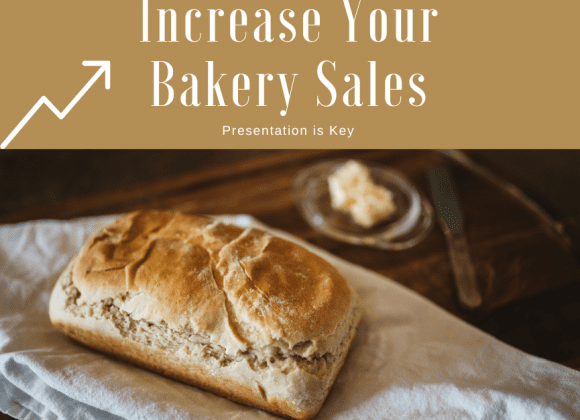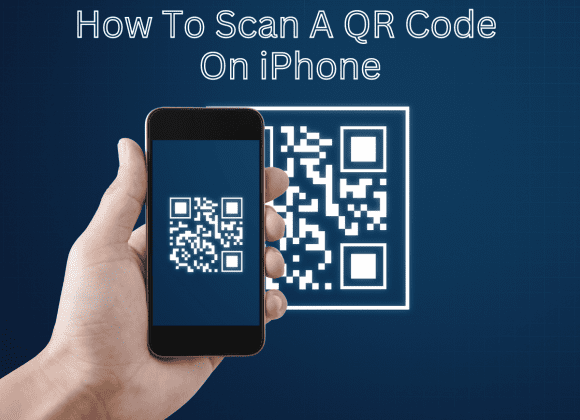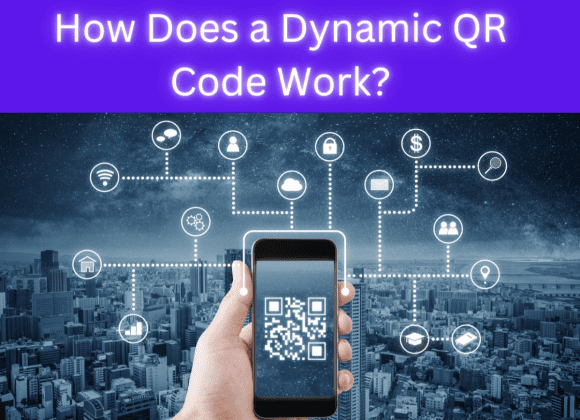QR code maker will help you create your codes even though you are not a professional. These codes are used for a wide range of applications. If you are making business cards or want to direct people towards an exciting podcast, it will help you out.
Interestingly, QR codes are valid for wedding invitations or direct guests toward the wedding websites. Guests can find RSVPs and get information about the venue and hotel options. Creating a QR is an easy process, and you can do it with the help of your devices.
How To Create A QR Code With Orderific’s QR Code Generator
Here is how you can create a QR Code by following these simple steps:
- Creating a code with a web browser will be the best choice if you are using a QR code maker. Go to www.orderific.com/free-qr-code-generator
02. When you enter the URL of the website, you can send your QR code to various people. Alternatively, you can enter some text or upload files. Many business owners design flyers for the marketing campaign of their restaurants. It includes the menu and other details for customers
03. You can select a frame that involves the shape and colour of your choice. If this isn’t enough, you can add your logo to customize the QR codes
04. Once you are done with this step, click download and save your custom QR code
When you are done downloading, the free QR code to generate will appear in your download list.
A QR code will not become successful until and unless people see it. Make sure to add the code to different materials that help market your business.
You can display it in print ads, clothes, or any other physical location. People can take out their phones and scan them properly. It will help you display one of the best QR codes with the help of a QR code maker.
How To Add A Logo To A QR Code?
If you want to create QR codes and add a logo to them, here is what you can do:
- Create a QR code with the help of a QR code maker.
- You can upload one photo by choosing the best one from your gallery.
- The next step is to click on ‘Create QR Code.’ Your QR code is ready with the help of a QR code maker.
A logo plays a vital role in promotional campaigns for businesses and brands. It is recommended that the codes must be square to avoid any distortions. Whatever your business type, you can choose a QR code. The Gmail logo will be easy to download, which helps the users understand while scanning your QR code.
What Can You Do With QR Codes?
It is simple to create a QR code with the help of a QR code maker. There are a lot of ways in which you can use your QR codes. However, it is best to display the codes so people can scan them quickly. Let’s discuss some of the best practices in which you can use your QR codes:
1. Display your Convenient QR Code For People

The first and most crucial step is to display your QR code where it is convenient for people to scan.
Business owners can place their QR codes where it is easy to scan for the customers. They can scan the code anytime they want to. Many of us usually see QR codes on billboards and TV commercials daily. However, some of them are not placed in user-friendly locations.
It is more like a safety hazard that entices people to take out their phones and get QR codes. Sometimes a 30-second commercial may not be that effective for your business. This may not be possible for them to find their phone and scan the TV instantly.
2. Optimize The QR’s Destination Page

The free QR code offers are great for businesses and their promotional campaigns.
Customers like to use those pages that are mobile optimized.
Most of them use their phones and scan the QR code.
If they arrive at a page that gives the best and most positive mobile experience, they will come back for more.
3. Include a CTA That Helps Customers Scan Your QR Code

Various types of QR codes will entice people into scanning them. It is best to offer a call-to-action (CTA) along with the code.
This tells people what they are supposed to do as soon as they see the code.
They must understand what they will receive from the scan they see it.
Not many customers know what a QR code is, and they may not like to scan it. You must assure them that there’s something worthwhile.
4. Don’t Limit Your Codes

The QR codes with a logo are the best choice for advertising your brand. You may not require a unique QR code scanner.
The free QR code maker like Orderific will help you scan your code with the reader.
A low barrier entry will make it successful for both the businesses and their users.
5. Use your QR code & Make everyone’s Life Easy

The code offered for your consumers must be high-end, or they will not like to scan it.
You need not use a QR code just to have it. Marketers are now thinking about how they can bridge the difference between online and offline experiences.
The answer is QR codes, and it turns out to be always right.
If you have content that helps deliver to mobile users, it is best to have an appropriate channel. Your QR codes will drive functional and efficient results at the right time.
Best Practices Of QR Codes
Here are the best practices when making and using QR codes.
1. Make An Account On the QR Code Generator Website
One of the advantages of making a QR code is that you can edit the data at any time. Once you print your QR code and get it with a number of scans, it is impossible to change it. However, you can edit your content when you sign up and create an account with a QR code maker. It will be the best choice if you are hoping to use plenty of QR codes in your marketing strategy. With free membership at Orderific, you can print a dynamic QR code of your choice. You can also track the performance and analyze it to the fullest.
2. Customize Your QR Codes
Many companies look for a company logo to promote themselves among their rivals. The best idea is to generate customized QR codes that also help with the promotional campaigns. Many customers believe that QR codes look boring, but they can look attractive with proper customization.
Signing up on the QR code maker website will help you adjust colours and create a logo. At the same time, you must realize that customizing a code may make it difficult for users to scan it. The scanning app or mobile device may not be able to read the codes properly.
3. Test The QR Code
Don’t forget to check whether your QR codes read correctly or not. You can start using a free Google Lens that takes a picture and tells you which item it will read. It is easy for you to scan the codes and get them successfully. Most smartphones can get generated QR codes efficiently.
4. Track & Analyze Performance
Any marketing campaign on social media requires the use of black and white QR codes. You must analyze how much traffic is coming for each of the codes. Businesses want to know if people are scanning your code or not. However, they may not be redeeming your offer while visiting the landing page. It will help them track and understand if customers find your codes enticing and alluring. No doubt, it helps businesses troubleshoot and adjust the bad-performing QR codes.
Conclusion
Hopefully, you are now equipped with all necessary information to create your own QR code. If you have already spent enough time scanning various codes, why not create one yourself? Why not follow the simple steps in this article and use the best QR code generator of your choice. It’s about time you put up your business, project or even an event out there among targeted people!
Visit Orderific website for more information like this!
FAQs
Can I create my own QR code?
Yes, you can create your own QR code using free online QR code generators.
What is needed to generate a QR code?
To generate a QR code, you need the content or data you want to encode (e.g., a URL or text) and access to a QR code generator tool or website.
Does Google have a QR code generator free?
Yes, Google offers a free QR code generator called “Google Charts,” which allows you to create QR codes for various types of data.
How much does it cost to own a QR code?
It’s typically free to generate and use QR codes. Costs may arise if you need advanced features or want to integrate QR codes into a specific software or service.