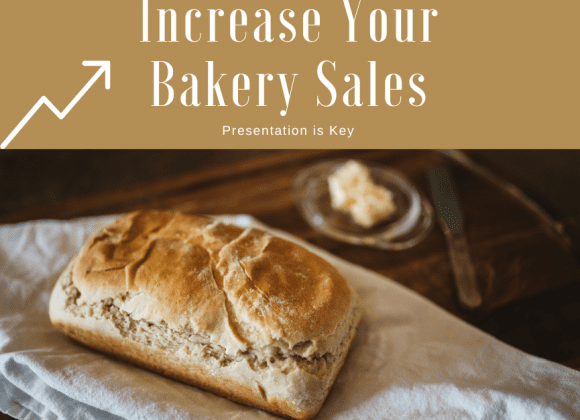Introduction
In the world of gastronomy, operating a successful restaurant requires more than just serving delicious food. Today’s restaurant owners need a robust POS system with features like online ordering, inventory management, and a loyalty program. Furthermore, understanding the pricing models of various restaurant software can be like navigating a complex maze. This guide aims to demystify the cost considerations associated with restaurant POS systems and software. We will delve into the differentiating features, hardware requirements, and pricing of top restaurant POS systems like Toast POS, Lightspeed Restaurant, and SpotOn Restaurant, among others. We’ll also consider hidden costs, such as transaction and processing fees. Whether you’re a small café or an established fine dining establishment, this cost analysis will equip you with the knowledge to make informed decisions for your business.
What Is The Cost Of A Restaurant POS System?

Regarding restaurant software, there are three main pricing models: subscription-based, hardware, and software bundle. Let’s take a closer look at each one.
Subscription-Based
Subscription-based pricing is the most common model for restaurant software. In this model, businesses pay a monthly or yearly fee to access the software. The cost can range from as little as $40 per month to several hundred dollars, depending on the features and size of your restaurant. Some popular subscription-based POS systems include Toast POS, Lightspeed Restaurant, and TouchBistro.
Hardware And Software Bundle
Many POS systems offer a hardware and software bundle at a fixed price. This model often includes the hardware cost, such as tablets, stands, cash registers, and the software. The advantage of this pricing model is that it eliminates any guesswork when purchasing equipment. However, remember that you may still need to pay for software updates and support. Examples of POS systems that offer this pricing model include Square for Restaurants, Revel Systems, and ShopKeep.
Types Of Restaurant POS Systems
Stand-Alone Software
Stand-alone software is a POS system that allows for more flexibility in terms of hardware compatibility. This means that the software can be installed on existing hardware, making it a cost-effective choice for restaurants with compatible systems. With this model, you pay for the software, but the hardware cost is separate. It’s important to remember that while this might seem attractive, the onus of ensuring hardware compatibility and managing IT issues falls entirely on the restaurant owner.
Cloud-Based Systems
Cloud-based systems are a newer entry in the restaurant POS market and offer a range of benefits. They operate on a Software as a Service (SaaS) model, meaning all data is stored on the cloud, allowing easy access from any location. These systems typically operate on a subscription basis, with costs being determined by the level of features you require. Additionally, cloud-based POS systems tend to have lower upfront costs than traditional models, making them an excellent choice for new restaurants or those on a tight budget. However, they rely on a stable internet connection to function optimally, an essential consideration for potential users.
By understanding these different types of restaurant POS systems, associated costs, and features, you can select the right software for your business’s unique needs and budget. Remember that while cost is an essential factor, it’s equally critical to consider the value you get from your restaurant software regarding improved operational efficiency and customer satisfaction.
Factors That Influence Restaurant Software Pricing
Software
Several factors influence the cost of restaurant software, primarily its features. Essential software that mainly handles billing and inventory management will be more affordable than advanced systems offering table management, online reservations, or loyalty programs. The cost may also be determined by the complexity of setup and the level of support the provider offers. Additionally, the number of users or terminals can also affect the price. It’s crucial to assess your restaurant’s specific needs and choose a software package that caters to those without adding unnecessary expenses. Remember, the right restaurant software is an investment that should eventually pay for itself through increased efficiency and customer satisfaction.
Hardware
Hardware cost is another significant factor in restaurant software pricing. This includes the expense of purchasing equipment like touch-screen monitors, tablets, barcode scanners, receipt printers, and cash drawers. The pricing can vary widely based on the complexity and quality of the hardware. For instance, a simple tablet-based system might be relatively inexpensive, while a comprehensive, high-end setup with multiple terminals and advanced features could run into thousands of dollars. It’s essential to keep in mind the durability and longevity of the hardware – investing in good quality equipment could save you maintenance and replacement costs in the long run.
Payment
Processing fees are another cost to consider when choosing restaurant software. These fees are charged every time a credit or debit card payment is processed. Some POS systems offer payment processing services, while others may allow you to choose your own. It’s critical to compare rates to ensure you’re getting the best deal. Furthermore, some systems might charge additional fees for setup, training, and technical support. It’s, therefore, essential to inquire about all potential costs upfront to avoid any unwelcome surprises. Ultimately, the best restaurant software will balance cost and value, delivering the features your business needs at a price you can afford.
Inventory Size
The size of your inventory can also significantly impact the cost of your restaurant software. Systems that can handle larger inventories with complex management needs are naturally more expensive than their simpler counterparts. These advanced systems can track inventory in real-time, automate reordering processes, and provide detailed reports on inventory usage, which can be invaluable for restaurants handling a large variety of ingredients. However, smaller establishments with a limited menu may not need these sophisticated features. As such, they could opt for more affordable software with basic inventory management capabilities. Considering your inventory size and complexity when choosing a software can thus prevent unnecessary expenditure while ensuring your needs are adequately met.
Number Of Workstations
The number of workstations or terminals in your restaurant can impact the overall cost of your POS system. Usually, software providers charge per terminal or per user. For larger establishments with multiple terminals, this can add up. However, some providers offer tiered pricing or package deals for multiple terminals. It’s recommended to consider how many terminals you require and whether the software provider can offer a cost-effective solution that matches your needs.
Number Of Users
The number of users can also affect the pricing of your restaurant software. Some systems may charge additional fees for extra users, so a restaurant with a large staff might face higher costs. It’s crucial to understand how pricing changes with different user levels when choosing a software. Be sure to inquire if your provider offers unlimited user access or if there are additional costs associated with adding more users. The best software will offer flexible pricing models that adapt to your restaurant size and staff needs, ensuring you only pay for what you really need.
Features
The features offered by the restaurant software significantly influence its cost. Higher-end software includes more advanced features like customer relationship management (CRM), loyalty programs, and advanced analytics. These features can dramatically enhance your restaurant’s efficiency and customer service, but they come at a cost. Conversely, more basic software will be less expensive, but it may not provide the same level of functionality. Therefore, it’s important to carefully consider which features you truly need before making a decision. Remember, the most expensive software isn’t necessarily the best fit for your business – it’s about finding a system that offers the best value for your specific needs and budget.
Locations
The number of locations your restaurant has can also impact the cost of your POS system. If you operate multiple branches, you may require a more advanced system to synchronize data across all locations. This includes inventory management, sales tracking, and even staff scheduling. While these systems offer a high level of convenience and efficiency, they can also be more costly. Some providers may offer special multi-location pricing, so it’s worthwhile to investigate this possibility. Ultimately, the goal is to find a POS system that can efficiently manage your operations across multiple sites without breaking the bank.
Add-On Services
Add-on services, such as advanced support, training, and software upgrades, can also drive up the cost of your restaurant software. While these services are often beneficial, they can add a substantial amount to your bill. Some providers include these services in their basic pricing, while others charge extra. It’s crucial to ask what’s included in the price and what services come at an additional cost. Understanding this can help you budget more accurately and avoid any unnecessary expenses.
Installation
The cost of installing your restaurant software can add to its overall price. Installation costs can include setting up the software on your system, configuring it according to your restaurant’s needs, and training your staff on how to use it. Some providers include these services in their initial pricing, while others may charge extra. It’s vital to factor in these costs when making your decision. Understand, however, that a smooth installation process can save a lot of time and hassle in the long run, and could be well worth the additional cost.
Processing Fees
Processing fees are costs incurred every time a transaction is processed through your restaurant software. These fees are often overlooked but can significantly impact your overall costs. Depending on the POS system, these fees can either be a fixed rate per transaction or a percentage of the transaction value. Some providers may offer lower processing fees as part of a package, so it’s essential to inquire about these costs before deciding on a system. Remember, every dollar saved on processing fees is a dollar added to your bottom line, making this a critical factor in your restaurant software cost analysis.
Maintenance And Support
Maintenance and support are other key cost factors in restaurant software pricing. These may include regular updates to the software, troubleshooting, and ongoing technical support. Some providers may include these services in their package, while others might charge separately or offer various levels of service at different price points. In choosing your software, make sure to consider not just the initial price, but also the potential costs of maintaining and supporting the software over the long term. This can help you ensure that your chosen system will continue to serve your needs effectively and efficiently, without unexpected and costly interruptions.
How Much Does POS Hardware Cost?
POS hardware cost varies greatly depending on the complexity and quality of the equipment. A simple tablet-based system might be more affordable, while a comprehensive setup with multiple terminals and high-end features could cost significantly more. Remember, investing in durable equipment could save on future maintenance and replacement costs. It’s also important to consider other expenses like payment processing fees, size of your inventory, number of workstations, users, and locations. Feature-rich software will also cost more. Additional costs could come from installation, processing fees, and ongoing maintenance and support. Always balance cost and value, aiming for a system that serves your unique needs at a price you can afford.
How Much Does POS Software Cost?
The cost of your restaurant software depends on many factors. The features it offers, hardware requirements, payment processing fees, size of your inventory, number of terminals, users, and restaurant locations all play a role. More advanced features or larger operations naturally cost more. Additional costs can come from add-on services, installation, and ongoing maintenance and support. When choosing a system, balance the cost against the value it offers for your unique needs. The goal is to find a software that provides the functionality you need, in a cost-effective manner.
Conclusion
In conclusion, the cost of restaurant software is a complex equation, with multiple factors influencing the final price. From the features it offers, hardware requirements, and payment processing fees to the size of your inventory, number of terminals, users, and locations – all these elements play a significant role in dictating the cost. Additional costs can also arise from add-on services, installation, and ongoing maintenance and support. However, making a decision purely based on price is not the right approach. The goal should be to find a software that provides the functionality you need, at a price you can afford, while offering value for your unique needs. Remember, the best restaurant software is an investment that should eventually pay for itself through increased efficiency and customer satisfaction. If you’re ready to find a cost-effective solution that balances all these factors and drives value for your restaurant business, Orderific is here to help. Book a demo with us today to explore how our products can meet your restaurant’s needs.
FAQs
What is the best POS software for a food truck?
The best POS software for a food truck would ideally be a mobile-friendly solution that supports on-the-go sales and can handle a smaller inventory, like Square or Toast.
Which is the best POS for a restaurant?
The best POS system for a restaurant varies based on specific needs, but options like TouchBistro and Square are often highly rated.
How to create a menu for my restaurant using software?
Most restaurant software offers easy-to-use interfaces where you can input menu items, descriptions, and prices directly.
What is the cost to have someone set up a POS system?
The cost can vary greatly, but typically ranges from $0 (DIY) to several hundreds of dollars.