Does the thought of fumbling through your wallet for a credit card or cash at the checkout counter make you cringe? You’re not alone. With the advent of digital wallets, making payments has become a hassle-free task, and Apple Pay Walgreens is leading the charge. Offering a quick, secure, and contactless method of payment, Apple Pay is transforming the way consumers transact, making the payment process smoother than ever before.
So, does Walgreens, one of the largest pharmacy chains in the US, accept Apple Pay? The short answer is yes! Walgreens has embraced this cashless payment trend, ensuring a fast and convenient checkout process for Apple Pay users. So leave your wallet at home and read on to learn more about using Apple Pay at Walgreens, and how it’s changing the game for seamless transactions.
Discover If Walgreens Welcomes Apple Pay for Seamless Transactions
Walgreens has been at the forefront of embracing digital innovation in its stores, and this includes accepting Apple Pay as a payment option. By incorporating Apple Pay, Walgreens is making it simpler for customers to pay for their purchases, eliminating the need for physical cards or cash. All you need is your iPhone or Apple Watch, and with a simple tap, you can safely complete your transaction. This is especially handy if you’re in a rush or simply prefer a hands-free payment experience.
Apple Pay not only works in Walgreens physical stores but also on the Walgreens app. This means you can order your prescriptions, beauty products, or even snacks online and pay with Apple Pay. With security and privacy at the heart of Apple Pay, your card numbers are not stored on your device or Apple servers, providing extra peace of mind. So, whether you’re stepping into your local Walgreens store or browsing their app, you can count on a seamless and secure payment experience with Apple Pay.

How Apple Pay Works at Walgreens for Quick and Effortless Payments
Using Apple Pay at Walgreens is a breeze. It starts with setting up Apple Pay on your device. If you haven’t done so yet, open the Wallet app on your iPhone, tap on the “+” symbol to add a card, and follow the instructions. Once your card has been added and verified, you’re ready to start using Apple Pay. When you’re at the checkout counter in a Walgreens store, all you need to do is hold your iPhone or Apple Watch close to the card reader, with your finger on the Touch ID or Face ID for verification. A subtle vibration and beep will let you know your payment has gone through.
Shopping online or via the Walgreens app? The process is just as straightforward. When you’re ready to checkout, select Apple Pay as your payment method. You’ll then be prompted to verify your identity using Touch ID or Face ID, depending on your device. Just like that, your transaction is complete. It’s quick, it’s convenient, and it’s a more secure way to pay, as Apple Pay doesn’t share your actual card number with the merchant, thus reducing the risk of data theft.
Exploring Whether Apple Pay is Accepted on Walgreens.com
For those who prefer the convenience of online shopping, you might be wondering if Apple Pay is accepted on Walgreens.com. Good news! Walgreens.com does support Apple Pay as a payment method, further simplifying the online shopping experience. You can comfortably sit back, browse through Walgreens.com, fill your cart, and complete your purchase using Apple Pay, all without ever leaving your home.
Using Apple Pay on Walgreens.com is as seamless as using it in the store or on the app. When you’re ready to check out, simply select Apple Pay as your payment option. You’ll then be prompted to verify your purchase with Touch ID or Face ID, depending on your device. The site ensures your transaction is safe and secure, as Apple Pay doesn’t share your actual card details with Walgreens.com, maintaining your privacy and reducing the risk of data theft. The use of Apple Pay on Walgreens.com not only offers a seamless transaction but also adds an extra layer of security to your online shopping.
Does Walgreens Pharmacy Drive-Thru Accept Apple Pay?
Yes, Apple Pay is accepted at Walgreens Pharmacy Drive-Thrus, making it even easier for you to pick up your prescriptions. Whether you’re in a hurry or just prefer the convenience of not leaving your vehicle, the Drive-Thru is a fantastic way to collect your items. By using Apple Pay, you can complete your transaction without having to handle cash or cards. This is making it a faster, safer, and more convenient payment option.
Here’s how it works: once you’ve reached the Drive-Thru window, simply notify the Walgreens associate that you wish to pay with Apple Pay. With your iPhone or Apple Watch, hold your device near the contactless reader with your finger on the Touch ID or use Face ID to authenticate the transaction. A subtle vibration and beep will confirm that your payment has been processed. So, with Apple Pay at the Walgreens Drive-Thru, you can pick up your prescriptions and other essentials with the utmost ease and convenience.
Expanding Your Payment Options: Discover the Accepted Methods of Payment at Walgreens
While Apple Pay provides a smooth and efficient payment option at Walgreens, it’s not the only method accepted. Walgreens ensures that all customers have a variety of payment options to choose from, offering the flexibility and convenience necessary for a seamless shopping experience. Let’s explore the other payment methods you can use at Walgreens, from traditional ways to more modern, digital solutions.
Debit Cards
Debit cards are a widely accepted form of payment at Walgreens, offering a secure and convenient method to make purchases. Simply use your card number and fill the neccessary blanks like you always do.
Credit Cards (Visa, Mastercard, American Express, Discover)
Walgreens also accepts a variety of credit cards, including Visa, Mastercard, American Express, and Discover. Whether you’re shopping online or in-store, you can use your preferred credit card to complete your purchase. Simply swipe or insert the card into the reader at the checkout counter for a secure and efficient transaction.
Apple Pay
As we’ve discussed, Apple Pay has become a popular payment method at Walgreens, primarily due to its convenience, security, and speed. By integrating Apple Pay, Walgreens has made the checkout process nearly effortless, whether you’re in-store, online, or at the drive-thru. Instead of searching for physical cards or cash, Apple Pay users simply hold their iPhone or Apple Watch near the card reader and authenticate the transaction using Touch ID or Face ID.
Google Pay
In addition to Apple Pay, Walgreens also accepts Google Pay at its stores and online. This allows customers to use their Google account to easily pay for their purchases. To use Google Pay in-store, simply unlock your phone and hold it near the card reader with your finger on the fingerprint scanner or use Face Unlock. For online transactions, you’ll be prompted to verify your identity using the same methods.
Gift Cards
Walgreens also accepts gift cards as a payment method. To pay with a gift card, simply present the physical or virtual (eGift) card to your Walgreens cashier at the checkout counter. Or you can enter the gift code in the designated field when shopping online. Accepting both plastic and eGift cards makes it easier for customers to make their purchases
Cash
For those who prefer traditional payment methods, Walgreens also accepts cash. This is a preferred option for customers who don’t have access to debit or credit cards and online payment solutions such as Apple Pay and Google Pay.
Personal checks
Personal checks are also accepted at Walgreens, providing customers with another payment option. However, it’s important to note that all checks must include the customer’s full name and address for verification purposes.
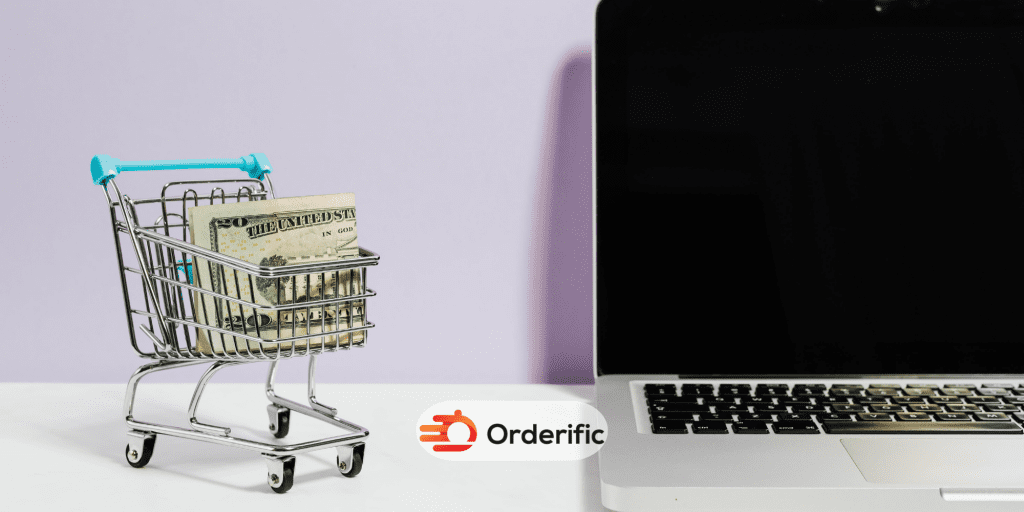
Winding Up!
Walgreens has embraced the trend of digital payments, offering customers a variety of payment methods to choose from. Whether you prefer traditional options such as debit and credit cards, or more modern solutions like Apple Pay and Google Pay, Walgreens has you covered. With Apple Pay specifically, Walgreens is making it easier than ever for customers to make purchases effortlessly beauty of Apple Pay is that it offers a quick and secure payment method, all without having to leave your device or enter any card details. Whether you’re browsing the Walgreens app or in-store, you can use Apple Pay to simplify the checkout process. And with features like Touch ID and Face ID for verification, you can rest assured that your transaction will be safe and secure. So, the next time you’re at Walgreens, take advantage of Apple Pay to make your payment experience smoother and more effortless.
Finally, it’s important to note that Walgreens also accepts a range of traditional methods such as debit cards, credit cards, gift cards, cash, and personal checks for those who prefer these payment options. So, however you choose to pay, Walgreens has you covered!
Find more informative and insightful content with Orderific here. For the many ways Orderific can improve your business, start trying it out here. It’s Orderific time now!
FAQs
What payment methods does Walgreens accept in their stores?
They accepts a variety of payment methods, including debit/credit cards (Visa, Mastercard, American Express, Discover), Apple Pay, Google Pay, gift cards, cash, and personal checks.
Can I use my credit card to pay for purchases at Walgreens?
Yes, you can use your credit card to pay for purchases at Walgreens. All major credit cards are accepted in-store and online.
Does Walgreens accept mobile payments like Apple Pay or Google Pay?
Yes, you can use your iPhone or Apple Watch to pay in-store or online. And also you can access Google Pay through the Wallet app on your Android device.
Can I pay with cash at Walgreens?
Yes, cash is also accepted as a payment method at Walgreens.
Are personal checks an accepted form of payment at Walgreens?
Yes, Walgreens accepts personal checks. However, all checks must include the customer’s full name and address for verification purposes.













