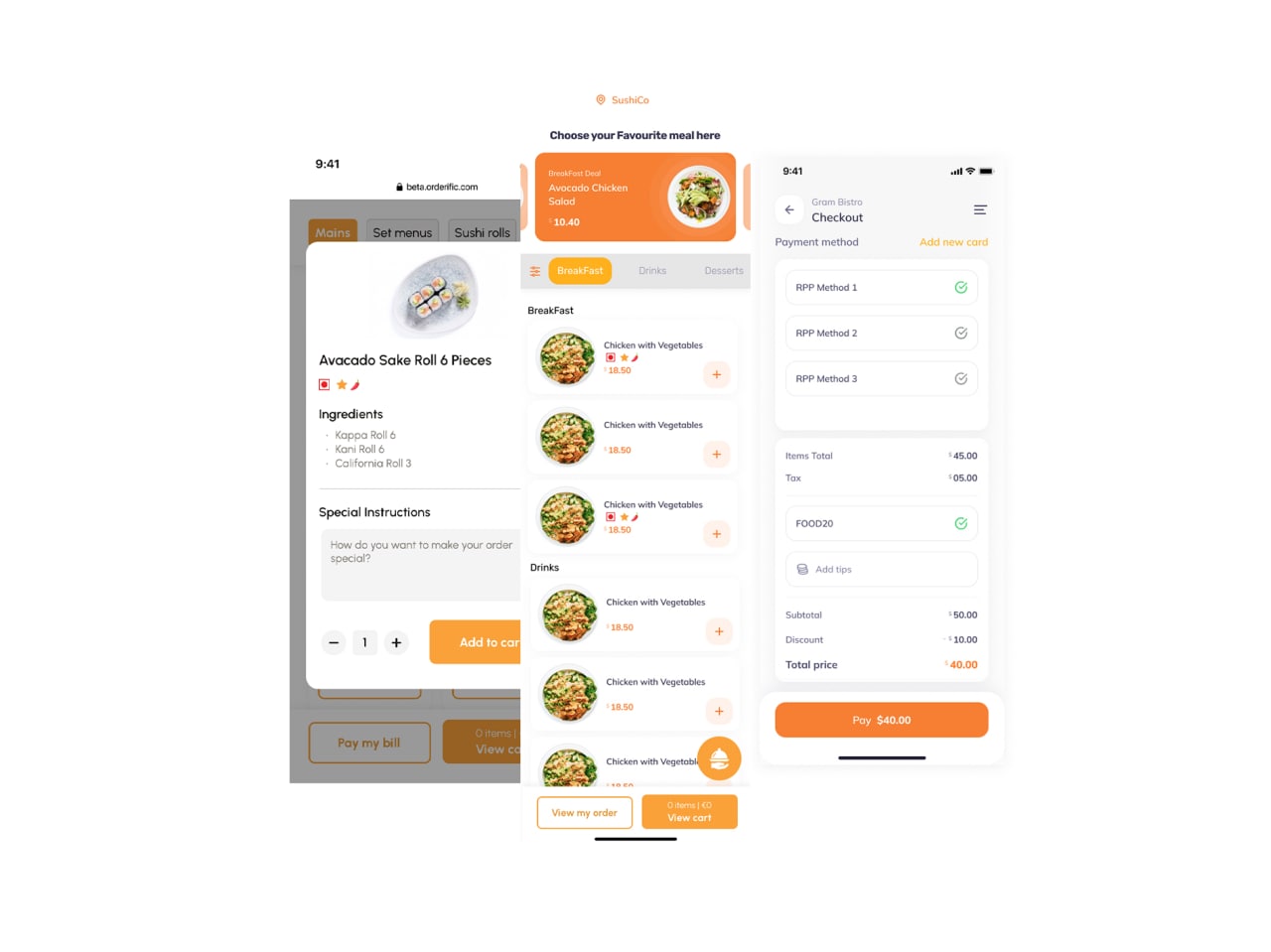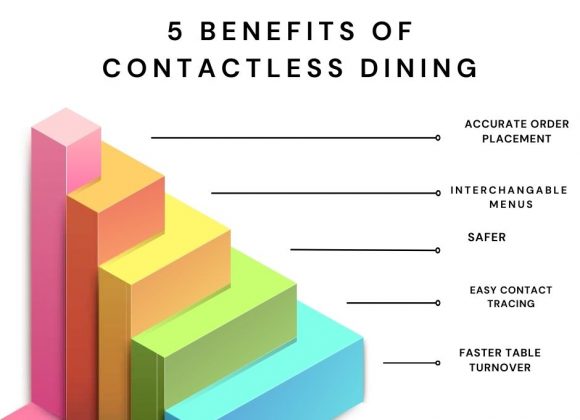As the demand for interactive digital menus grows, restaurant owners are increasingly adopting digital menu software to enhance their operations and customer experiences.
Digital menus software will help you automate many tasks such as taking orders, paying bills, and the best part is you can customize them however you like. That way you can have a menu that represents your restaurant colors and branding.
In this article, you will learn how to create and design an amazing interactive digital menu for free with digital menu software. Keep reading.
How to create a digital restaurant menu
You might think that it is more complicated then designing a paper menu but in reality it is very simple with the right tools.
Orderific provides many free tools for restaurant and other food businesses to use to create qr code menus and restaurant websites for free.
Steps to create a Digital Restaurant menu:
1.Go to www.orderific.com and sign up for a free account
2. After signing up you will have access to the Restaurant panel, click on Create
Well Designed Restaurant Menus Increases Sales
Your restaurant is as unique as you are. It’s imperative that your Digital restaurant menu reflects that. And that the menu is cohesive with the decor and feel of your restaurant. Consistent branding allows customers to know what to expect and exudes a sense of belonging that encourages customers to return.

Top QR Code Digital Menu Design Tips
Your Digital Software Menu provider should be able to assist you in customizing your menu to increase revenue. You should work with them with these tips in mind to make sure you’re getting the best conversion rates possible.
Responsiveness
Since customers use QR codes to open digital menus, the menu must be responsive. Responsive means that the website will load properly (and attractively) on every kind of smart device. Everyone has a different size phone, tablet, desktop, or computer upon which they’re opening up your digital QR code menu.
The menu should look just as good on a millennial’s tiny I-phone as it does on his grandmother’s clunky old desktop. It should also load properly and be navigable. Meaning that customers should be able to easily flip through drop down menus, click different items, go backwards, and place orders. Entering their credit card information needs to be easy. They should never have to zoom in or out to figure out where to put their payment information or find the “buy now” button.

Photography
If you have yet to use photos of each menu item on your Digital QR Code Menu then you’re missing out on a HUGE opportunity. Like I said earlier, “We eat with our eyes first.” If customers see the food right now and like the way it looks they’re more likely to order it. Make sure to add photos you already have or use high quality stock images of similar items.
Here at Orderific, we always include our client’s food photography in the QR digital menus we design for them.
Descriptive Language
Before you click on an article or buy a product what do you do first? You read the headline! If it entices you then you’ll click it, if not you move on to something else. Well, customers do the same thing with the items on your menu. If they don’t like the description, they don’t order.
You should write short mouthwatering descriptions of each dish to place adjacent to the photo. If you’re not much of a writer, hire a food writer on Fiverr.
Simple Design
The Digital QR Code Menu should have a clean background that contrasts well with the font color. The font used should be easy to read, so no fancy script or highly stylized writing. Save that for logo design. The line and word spacing should make it easy to read. You don’t want lines too close together or words too far apart.
I suggest using a white background with black font. Choose the biggest font size you can that will fit on the screen. I recommend size 12-14. If you have brand colors you want to use, save those for the menu bar, footer and logo.
Get A Free QR Digital Menu From Orderific: Digital Software Menu and POS provider
If you would like to learn about the benefits of QR Menu Codes for digital menus feel free to check out these other resources.
- The Benefits of a QR Code Menu VS a Traditional Menu
- Amazing Restaurant Software to Try Right Now
- 5 Benefits of Table Ordering
You can also book an appointment with one of of the representatives at Orderific to help you design the best digital menu for your restaurant
Click here to schedule a free demo and talk with one of our IT specialists.
FAQs
What is the best digital menu for restaurants?
The best digital menu for restaurants can vary depending on your specific needs.
What is the best software for restaurant menu designing?
There are several software options for restaurant menu designing, and it often depends on your preferences. Adobe InDesign, Canva, and MenuPro are some of the software commonly used for this purpose.
How to create a menu for my restaurant using software?
To create a menu for your restaurant using software, you can start by choosing a menu design software . Then, select a template or start designing from scratch. Add your menu items, descriptions, prices, and images. Once you’re satisfied with the design, save it in a suitable format for printing or digital use.