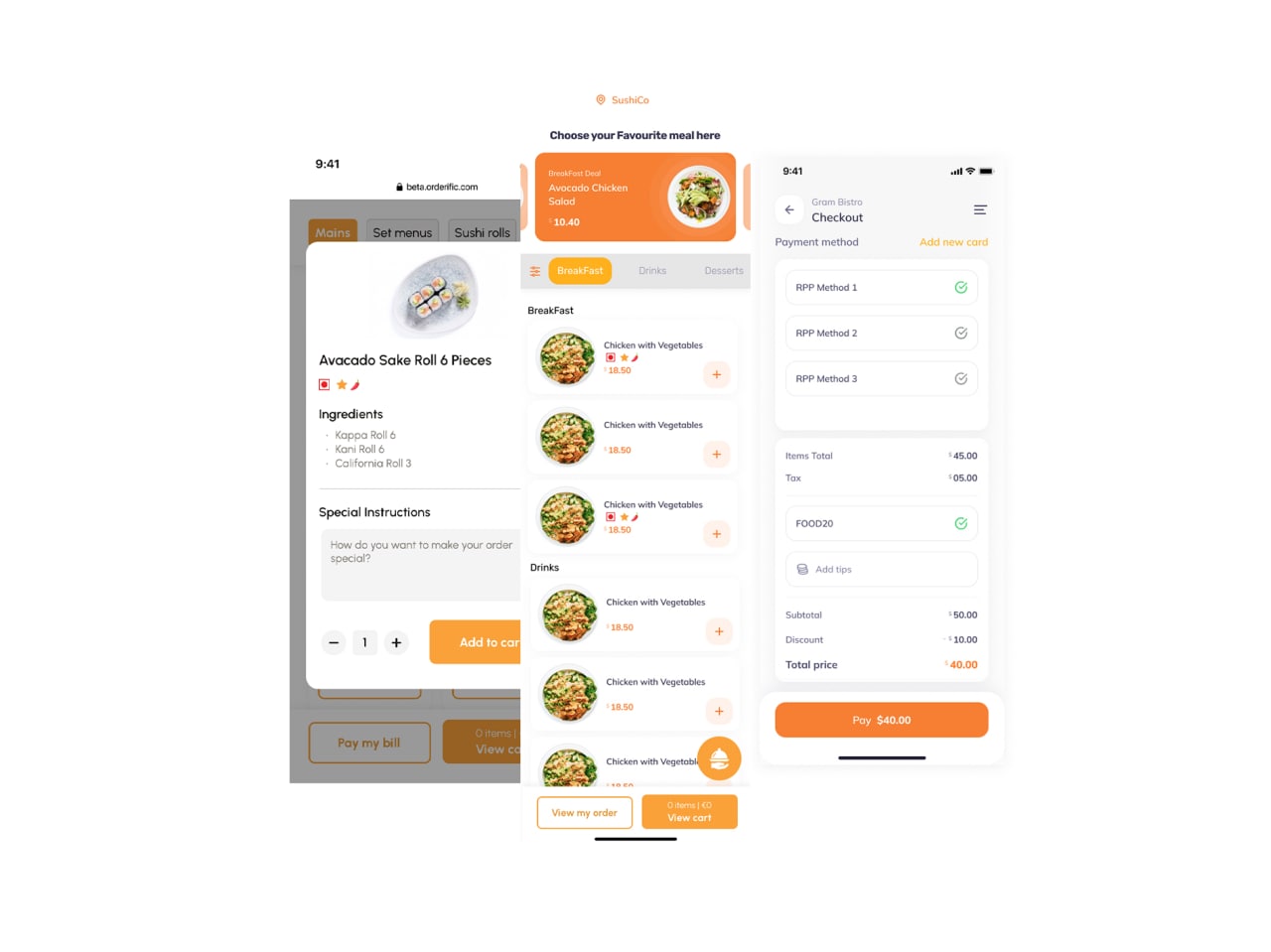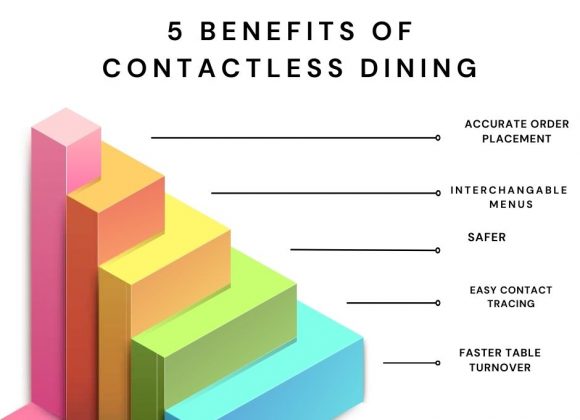QR Code Menu, post-COVID phenomenon, have become ubiquitous in restaurants. Prior to COVID people who didn’t want to touch doorknobs or shake hands were called germaphobes. But in a post COVID world contactless is the new normal, especially in restaurants digital menus with QR codes are everywhere.
Now people who dine out want a “contactless ” experience. And thanks to QR Code-Based Menus it’s easy for restaurants to go contactless.

What Is a QR Code
A QR code is a machine-readable code consisting of an array of black and white squares, typically used for storing URLs or other information for reading by the camera on a smartphone. They were designed to make information easily accessable without pamphlets or written signs.
QR codes have been around since the 90’s but weren’t very popular. But people in the restaurant industry saw how utilizing QR codes would automate some of the manual tasks in the dining experience.
Waiters and customers would no longer have to hand off menus. These days people look at menus as a springboard for germs. Many customers equate touching a menu with licking a toilet seat. If QR code menus weren’t so great for restaurants they wouldn’t be in use all over the world. But QR codes for restaurants help keep menus up to date, share promotions and gather client information.
How do QR Code Menus Work For Restaurants?
Getting a QR code to work for your restaurant couldn’t be easier. The first thing you need to do is to create a digital version of your menu. You can do this in a few ways.
- Create a PDF on Canva of your menu and save it to your computer.
- Use the menu that is already on your website
- You can create an interactive QR code menu with a free POS software like Orderific

The first two types of Digital Menus are static. I don’t recommend this kind because every time you want to change your menu you’ll need to create a new PDF or edit the menu directly on your website. If you create an interactive menus with QR codes you’ll have a more dynamic option with smart capabilities that make your life so much easier.
- You’ll be able to change your menu right from your smart phone.
- Clients will be able to use dynamic search to sift through menu items efficiently.
- You’ll be able to collect your customers data.
- It will be easy to use loyalty reward programs and display promotional content.
Once you’ve created your QR code menu you have to display it around your restaurant where people can easily access it. The best place to put your QR menu code is
- on the tables
- on the bar counter
- At the hostess’ counter
- in the storefront window
- in the bathroom.
But once your customers find the QR code how will they open it?
How To use a QR Code Menu
Scanning a QR code to access a menu couldn’t be easier! Anyone can do it:
- Open the camera app on your smart phone.
- Focus the camera on the QR code. The phone will recognize the QR code and highlight it. Then a “go to url” option will pop up.
- Click on the prompt.
- Your phone will automatically close the camera application and open your browser to the url the QR code is meant to take you to.
Are QR Code Scanner Apps Necessary to Open QR Code Restaurant Menus?
There are plenty of QR code scanner apps available on google and in the apple app store. But you don’t need one. While these apps were necessary in the old days. Anyone can open a QR code with their standard smart phone.
Can you create QR codes for free?
Yes there are plenty of websites that offer a free QR code generator. Most of them ask for a paid version if you want to add a logo or have a more unique design. With Orderific you can customise your Qr Code so it matches your branding , in addition you can upgrade to a interactive Qr Code menu with order and pay options.

Why Restaurants Should Use QR Code Menus
The benefits of using a QR code menu are nearly endless. But here is a list of the top benefits.
- More Accurate Order Placement
- Faster Service
- Increased Revenue
- Lower Staffing Needs
- Faster Table Turnover
- Increased Consumer Satisfaction
- Automated Inventory Tracking
- Less Food Waste
- Contactless Ordering For COVID Compliance
- Increased Upsell Opportunity
- Fast to Set Up
- Easy to Operate and Maintain
- Easy Billing

More Accurate Order Placement
How many times have customers sent food back to the kitchen because the order was wrong? When waiters take verbal orders from customers they often get them wrong for a few reasons.
- Customers have foreign accents that are hard to understand.
- Clients talk too fast.
- Customers think they ordered one thing but actually placed the order wrong themselves and then blame the wait staff.
Using a client input ordering software system eliminates all of these issues. The software (Orderific) logs orders in a clear way which makes them easier for the kitchen staff to read before they prepare the order. And no detail is ever forgotten.
Having the consumer input their own order holds them accountable to improper order placement. If they didn’t write that they wanted sauce on the side, they can’t blame your poor wait staff for making the mistake!
Consumer order placement technology also reduces the amount of stress on your wait staff. They can focus less on remembering orders and more on running the restaurant efficiently by catering to consumer needs. A less harried waiter is always friendlier and more proficient at their job.
Faster Service and Quicker Table Turnover with Automatic Bill Pay
Let’s face it. Nobody likes to wait. Especially when they’re hungry! Consumers can get their food faster without stressing your wait staff by being able to sit down, pull up menus instantly, and place their order as soon as they know what they want. Item requests will go straight to the chef so that their food will be prepared within minutes of them sitting down.
This means diners no longer have to wait for a server to bring menus and take their order.
At the end of the meal consumers can also pay right away using pay at the table technology. They don’t have to linger over cold food and bad conversation while they wait for a waiter to first bring their bill, process their payment and then walk their receipts back over to the table.
By eliminating these two processes that occur at the start and end of every table cycle, service will be sped up by at least 20 to 40 minutes per table.
Increased Revenue
When customers get faster service they will leave quickly opening up the table to other customers. Your staff will also be able to serve more people at the same time since they won’t have to write down orders, carry menus and process payments.
Lower Staffing Needs
Orderific’s QR code menu software will supercharge your staff so that one waiter can do the work of three.
If you have a large restaurant you won’t need additional waiters to walk over to far sections of the restaurant to pick up credit cards and drop off receipts.
In fact you won’t need much of a wait staff at all! You’ll just need table runners to bring food to waiting customers and clear dishes.
Increased Consumer Satisfaction
Faster service and accurate orders all lead to happier customers. When your consumers are satisfied they’re more likely to become regular customers and refer their friends and family!

Automated Inventory Tracking and Less Food Waste
Orderific’s QR menu code software logs which items have sold and automatically subtracts each item and ingredient from the inventory log. The software will send you push notifications when you are running low on an item so you can remove it from the menu or order more.
Orderific also stores your vendor’s information and generates invoices and order sheets to make the restocking process as easy as 123. Automated inventory tracking makes it easy to keep precise and up to date records of which will reduce food waste and limit shortages.
Having up to date information on your inventory will ensure that you don’t waste valuable food. Food costs can take up to 1/4th of your total business budget expense. Keeping that number down is integral to maintaining profitable business margins.
Contactless Dining For Increased Staff and Customer Safty
The CDC recommends using single use menus or digital options. Menus pass through dozens of hands throughout the day making them a springboard for COVID. By using digital menus you’ll better protect your staff and customers. You’ll also save your waiter’s time because they wont have to spend time sanitizing menus.
Increased Up-sell Opportunity and Consumer Data Tracking
Digital QR code menus are easy to change. So you can test promotional content easily quickly and at zero cost to you!
Clients need to put in their information to pay their bill. Orderific’s digital QR code menu software uses it’s POS system to log all of your customer’s personal data. You can use this data to sell them promotional content and to log sale trends.
Fast to Set Up and Easy To Maintain
Orderific is simple to install! You can have a scannable QR code menu for your restaurant within ten minutes.
You can follow the prompts to set up the software yourself or schedule a fall with one of our team members who are always available to help you get started.
It’s also effortless to maintain and update menus in real time. So if you want to add specials or take away certain items you can do so instantly.
IT Help Is Always 1 Call Away
Our call center is manned 24/7 so if you ever have an issue using the software our IT staff is available to help.
Orderific is much cheaper to maintain than paper menus. Paper menus always get dirty and need to be reprinted. Printing is time consuming and expensive, not to mention it isn’t contactless!
Did we mention that it’s completely free and you can use all of the special software services completely free for six months.
Using a QR code for your menu is also environmentally friendly.
What Are the Three Kinds of Contactless menus with QR codes?
There are three basic types of digital, contactless menus that utilize QR codes:
- PDF format and Image menus
- Mobile-friendly website menus
- Interactive QR code menus
PDF Format and Image Menu Pros and Cons
PDF and static image menus are digital paper copies of your paper menu. They act as a static image that has no interactivity. While these menus can be easily linked to a scannable QR code for customers to open with their smart phones they cannot click on items or search through the menu.
PDF digital menus are a good option for those who want to use a free QR code digital menu service. But keep in mind that they are extremely limiting when compared to the two other options.
Mobile Friendly Website Digital QR Code Scannable Menus
Website menus that can be accessed with a QR code is one step up above PDF menus because they’re interactive. Just like any other website, customers can click on menu items and scroll through menus in a thoughtful way, making the ordering process easier.
Interactive QR Code Menus
Interactive QR code menus are the most interactive and versatile QR code menu option for restaurants. Clients can easily navigate through menu items. Vendors can also easily update the menu, track inventory and income/expenses in real time and run promotional content. When an interactive QR code menu is paired with a powerful POS system like Orderific all of the benefits of QR code menus become accessible!

What are the Pros and Cons of Digital QR Code Menus for Restaurants
Like everything in life, there are positives and drawbacks to everything. Let’s go through the pros and cons of QR code menus so that you can decide which is the best option for your restaurant.
Cons of QR Code Digital Menus
There really aren’t that many cons to using digital menus but some issues we have run into include:
- Older diners need help learning how to scan the QR code menus. Sometimes they are confused when they sit down and no one comes over with a menu. This is easily mitigated by explaining how it works and helping them. You can also keep a few printed menus around to make your older clientele feel more at home.
- QR Code Menus go down. When you sign up for a free QR code often the QR code generator owns the code. So if something happens to the website they can disable your QR code. In this event you would need to get a new QR code and reprint all of them.
How QR Code Menus Make Dining Safer
As restaurants have opened up all over the world the Centre for Disease Control (CDC) has issued guidelines to help restaurants reopen and to conduct business safely. Specifically the CDC calls for major changes in the way restaurants conduct business. One of the ways the CDC wants restaurants to adapt is to use digital or single use menus. The organization suggests achieving this goal by using digital menu boards, disposable menus and QR codes.
Digital menus are awesome but cumbersome and expensive to install. Single use menus are expensive and not environmentally friendly. QR codes are by far the quickest, low cost and most effective way to remain in step with CDC guidelines specific for restaurants .
Traditional restaurant menus are springboards for germs. They pass through many unwashed hands and get covered in food. Most people wipe their face with a napkin and then touch their menu. They may even stifle a cough with their fist before picking one up. With wildly contagious diseases spreading rampantly. It’s easier to use digital menus than it is to try to control people’s behavior. No matter how many signs you put up in a restaurant, not everyone is going to wash their hands.
Given how restaurants across the world are finding ways of safe reopening, QR Codes for restaurant menu are the most obvious switch.
How To Create A QR Code Menu Step By Step
If you don’t already have a digital menu for your restaurant, you can make one easily by following these simple steps!
Step 1 Create a PDF menu
Making a digital menu can be as easy as writing an email! You can simply open a word document and type your menu up. Or you can scan a copy of your existing print menu. If you’re feeling fancy you can use a third party design software to create a bespoke digital menu. Canva is a free web design service website that allows you to make custom menus for free. They offer free restaurant menu templates. You can find a free digital menu that compliments the theme of your restaurant. You can even change the colors to match your brand by typing the hex values of the colors.
There are digital restaurant menu apps that you can use as well like Must Have Menus.
Once you’ve created your dream digital menu, click the download button and save the file as a pdf to your desktop and name it, “my digital menu.”
Step 2: Say Cheese!
Open up your new beautiful digital menu on your phone or desktop. Use the camera app on your phone to take a screenshot of the digital menu and save it to your camera roll. Next, upload the picture to the QR code menu generator of your choice and follow the prompts. The generator will save your photo as a digital file and create a corresponding QR code to go with it.
Step 3: Download and Share Your QR Code Digital Menu!
Just right-click on the generated QR Code to save it. Then you can upload it or print it onto any of your marketing material like your website, a window decal or on postcards to place on your tables.
How To Design A Better QR Code Menu For More Sales
It isn’t good enough to just make a QR code menu. I mean if you’re just getting started there is nothing wrong with creating a pdf and using a free qr code generator. However, if you are a savy business owner and want to maximize profits you should consider creating a beautiful interactive QR code menu. Here are the top industry tips to creating QR code menus that increase sales
- Use beautiful photography of your food.
- Write mouth watering descriptions of each menu item.
- Up sell popular menu combinations.
- Make sure the menu is easy to use.
For more detailed tips on how to make your QR code menu look it’s best take a look at these top tips for creating better converting digital menus.
Get A Free QR Code Menu Today!
Its amazing that a free software can make your business easier in so many ways. Are you struggling with aspects of your billing? We would be more than happy to talk to you and troubleshoot issues you’re having with your business. A Free QR code for restaurants free of charge can solve almost all of your business issues. Making it easy for you to focus on your customers and less on the other stuff.
Click here to book a free demo and get your own custom digital QR code menu
FAQs
How to create a QR code restaurant menu?
What is QR code menu software, and how does it work?
What is a QR code that displays a menu for a restaurant?