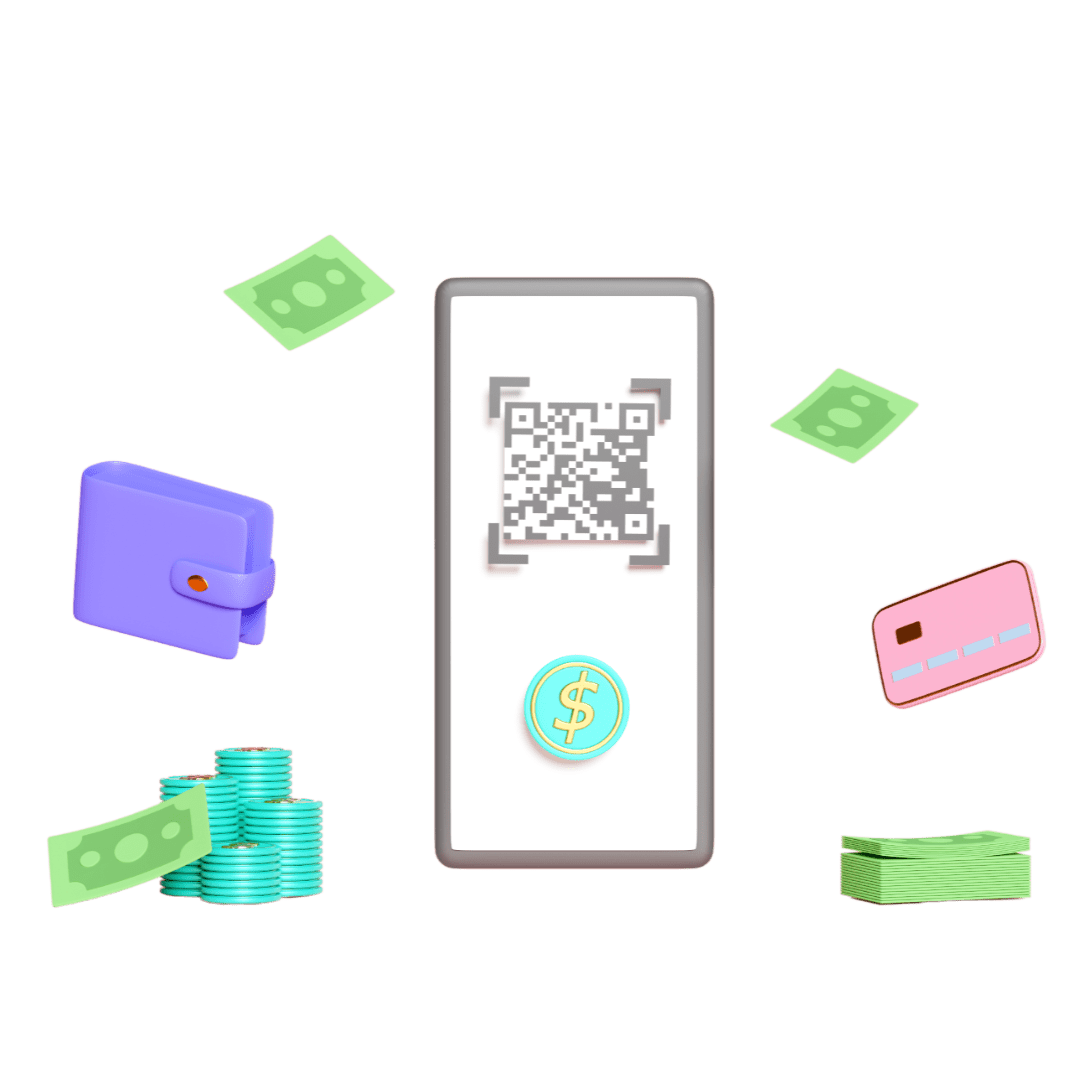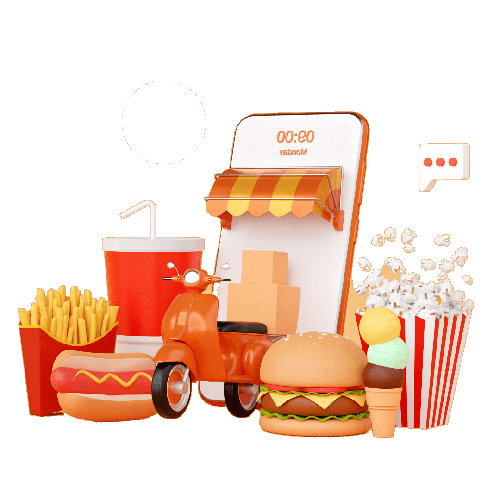- Home
- Case Studies
- Pricing
- Resources
- QR Generator
- Industries
- Grocery Stores & Supermarket Management Software
- Cafe Management Software | Orderific
- Bar Management Software
- Juice Bar POS Software
- Event Management Software
- Golf Course Management Software
- Gym Management Software
- Amusement Park Management Software
- Sports Facility Management Software
- Restaurant Management Software
- Hospitality Management Software
- Food Truck Management Software
- Nightclub Management Software
- Area Served